Top 5 Apps for Sentiment Analysis in Microsoft Teams
on Agosto 15, 2025
In the fast-paced world of virtual collaboration, there’s one tool that has become indispensable for teams: Microsoft Teams. As organizations increasingly rely on Teams for their core communications, harnessing the power of AI-driven sentiment analysis is becoming a game-changer in understanding team dynamics and overall workplace morale. From transcribing meetings to analyzing emotions and generating actionable insights, these apps are helping businesses work smarter, not harder.
In this blog post, we explore the top 5 sentiment analysis apps you can integrate into Microsoft Teams to boost productivity, evaluate team sentiment, and unlock valuable meeting insights. Whether you’re looking for precise meeting summaries, AI-enhanced conversation analytics, or tools that decode the mood of your team, these apps have something transformative to offer. Let’s dive in and uncover the hidden gems reshaping how teams collaborate and communicate!
Top apps:
1. Summarize by Moodbit
2. Fireflies.ai
3. Avoma
4. tl;dv
5. Otter.ai
Summarize by Moodbit
Summarize by Moodbit is an innovative app that integrates seamlessly with Microsoft Teams to enhance productivity during meetings. Using AI-powered automation, it provides unique features like live transcriptions, meeting summaries, action-item recommendations, and sentiment analysis. This app ensures that no critical detail is overlooked while keeping everything within the familiar Teams environment, making it an essential tool for more effective and insightful meetings.
Pros
- Instant AI-Generated Meeting Summaries: Say goodbye to the hassle of manual note-taking. This app automatically turns meeting transcriptions into polished, concise summaries, prioritizing work-related discussions and filtering out unnecessary chatter. This is invaluable for those looking to maximize productivity.
- Real-Time Transcription with High-Quality Processing: The app offers live transcription with reliable accuracy, thanks to its superior internal audio processing methods. This ensures crystal-clear notes that are ready to consume immediately after your meeting ends.
- AI-Powered Sentiment Analysis: Unlock deeper insights into team dynamics by analyzing the tone of discussions. Whether identifying positive interactions, pinpointing concerns, or tracking individual and team morale, this feature brings unparalleled emotional intelligence to your meetings.
- Automated Task Recommendations: Its smart AI goes beyond summaries—it recognizes actionable items from the conversation and suggests specific follow-ups categorized by participants and tasks. This feature bridges the gap between discussion and execution, simplifying and accelerating workflows.
- Seamless Integration: The app installs directly within Microsoft Teams and requires no extra setup effort. Summaries and tasks are posted automatically in the Teams chat, ensuring everything stays in one place for easy access.
Use Cases
- Team Coordination: Teams focused on collaboration benefit from automated summaries and recommended next steps, enabling clear communication and eliminating the ambiguity often associated with assigning tasks.
- Real-Time Insights for Managers: Managers get a precise overview of team conversations, thanks to live transcription and sentiment analysis. It helps to gauge the mood and morale of employees and identify areas needing extra attention.
- Efficient Task Management: The system’s automated task recommendations ensure that follow-ups never fall through the cracks. By directly tying outcomes to actionable next steps, teams can move forward with confidence.
- Improving Morale and Communication: Sentiment analysis offers a new dimension of understanding team dynamics, letting decision-makers act proactively to address negative trends and reinforce positive ones.
- Project Clarity for Remote Teams: With everything organized within the Teams framework, Summarize by Moodbit proves to be a boon for remote teams struggling with clarity and concise follow-ups during virtual meetings.
Cons:
- Relies on external servers for data processing, which could be a mild concern for data-sensitive environments.
- Access to personal chat content may raise questions for organizations with stringent privacy policies.
Fireflies.ai
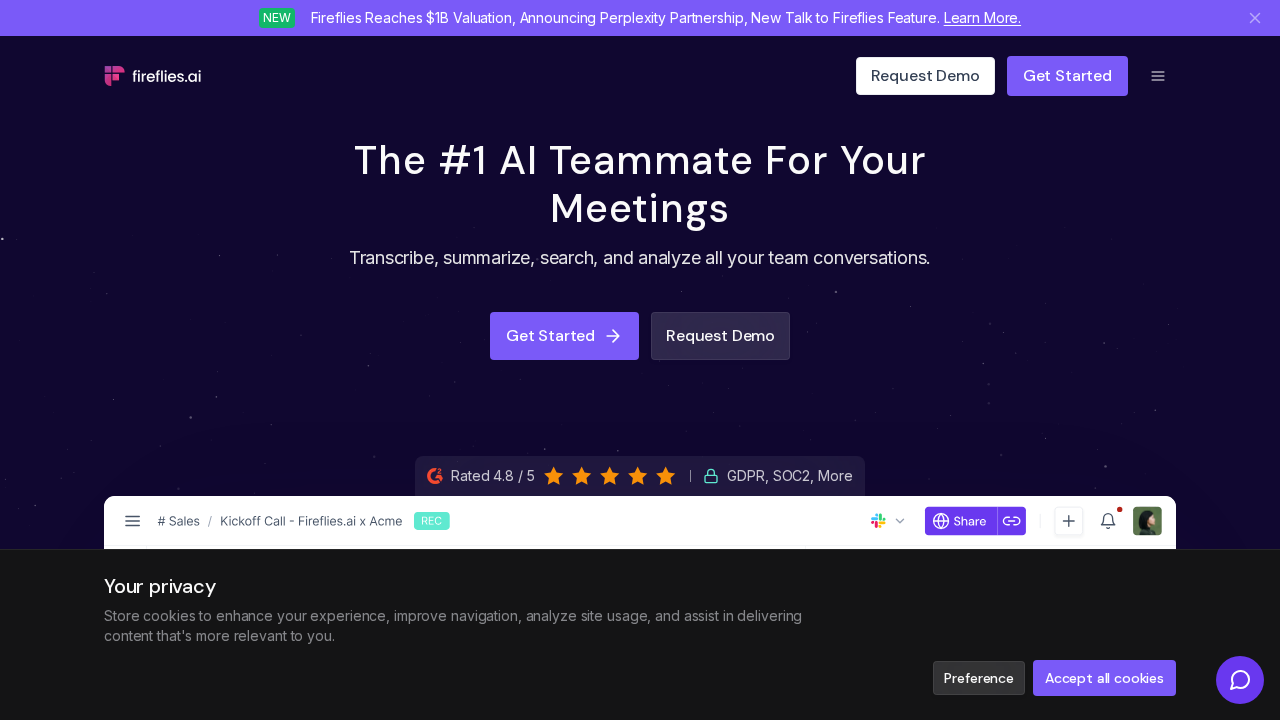
Fireflies.ai is an AI-powered application designed to help teams transcribe, summarize, and analyze meetings, aiming to improve collaboration and ensure better meeting insights. It supports transcription across multiple languages and integrates with various meeting platforms and tools.
Pros
- Offers transcription in over 100 languages with automatic language detection.
- Speaker recognition enables differentiation of participants during transcription.
- Integrates with multiple platforms, such as Slack, CRM tools, and dialers.
Cons
- Overwhelming features like expanded summary notes, soundbites, and group channels may not add tangible value for users seeking simplicity.
- Lacks immediate in-app meeting insights or sentiment analysis tailored for Microsoft Teams, relying on separate integrations or tools for actionable outcomes.
- Offers sentiment analysis but does not deeply assess individual moods or morale in meetings, limiting its utility for emotional team evaluation.
- Transcriptions are processed externally, raising potential privacy concerns despite its compliance with security protocols like GDPR and SOC2.
- User interface can feel complex due to its extensive feature set, increasing onboarding times in comparison to more focused alternatives.
Avoma
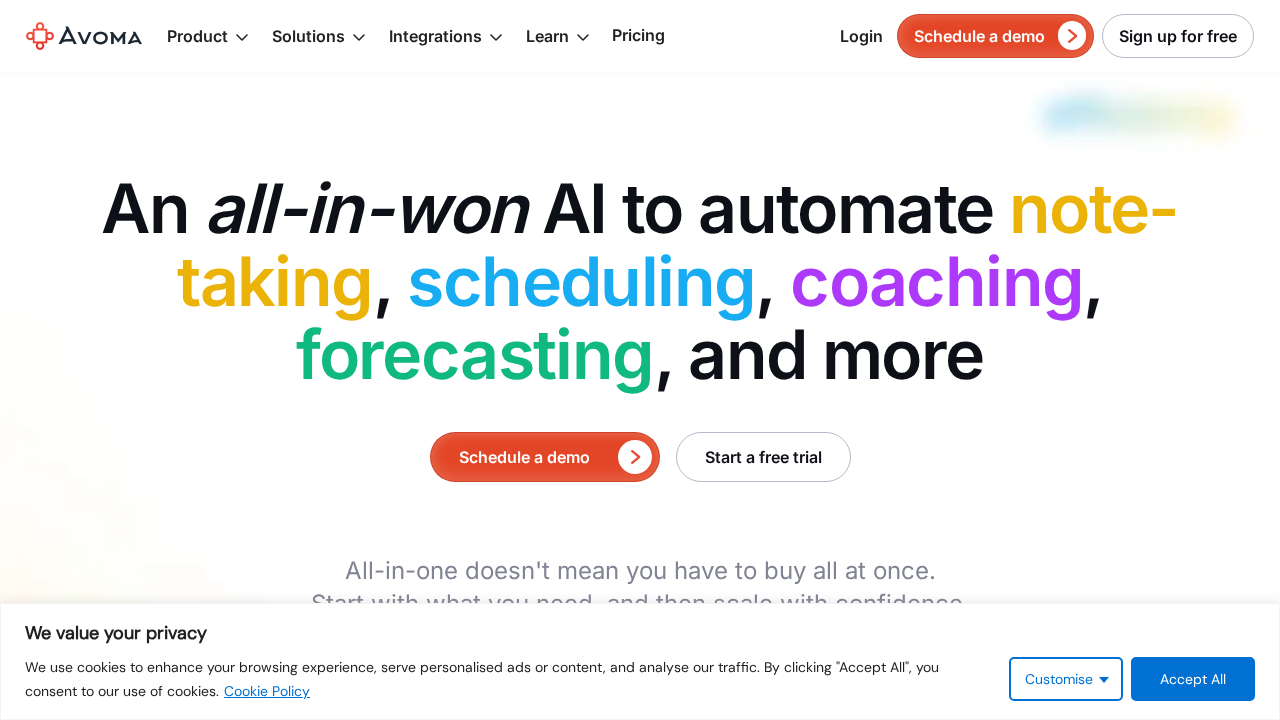
Avoma is an AI-powered platform designed for automating note-taking, scheduling, coaching, and conversation analytics. It offers a range of advanced features targeted at improving meeting productivity and business outcomes through conversation insights and CRM integrations.
Pros
- Automates note-taking with custom templates, reducing manual work during meetings.
- Offers real-time transcription in 40+ languages.
- Provides conversation intelligence, including talk-pattern insights and automated call scoring.
Cons
- Overcomplicated feature set that caters primarily to sales teams, making it less versatile for general meeting purposes.
- Many tools like Scheduler & Lead Router or Revenue Intelligence may not be valuable for users focused only on sentiment analysis or basic meeting summaries.
- Requires external CRM integrations for optimal functionality, which adds maintenance overhead for smaller teams without existing systems.
- Usage of AI Copilot for answering questions in meetings is highly specialized and not relevant for users focused on collaboration or task management.
- Pricing structure can get expensive with add-ons and advanced plans, limiting accessibility for many organizations.
tl;dv
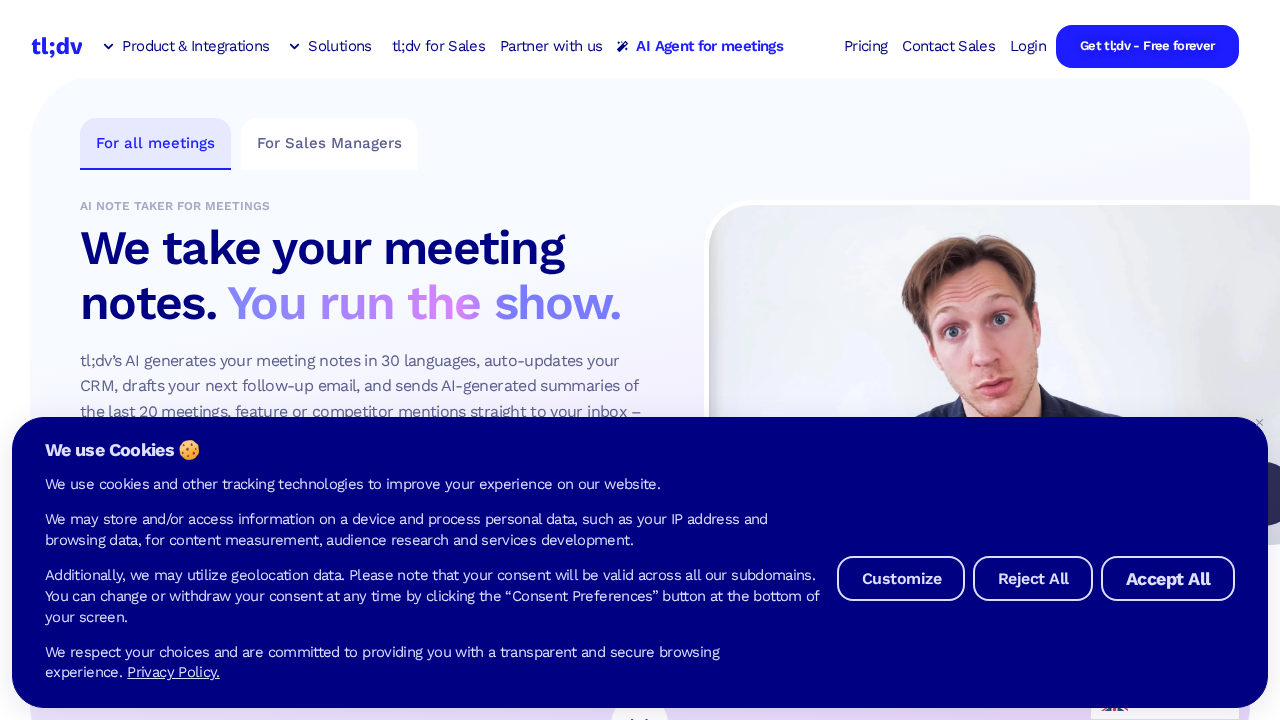
tl;dv is an AI-powered notetaking tool specifically designed for online meetings across multiple platforms, including Microsoft Teams, Zoom, and Google Meet. It provides transcription, summaries, CRM integration, multilingual support, and sales-focused automation features.
Pros
- Integrates with over 6000 tools, including CRM platforms, for automated updates.
- Supports 30+ languages for transcription and summaries, making it accessible to global teams.
- Provides aggregated meeting insights for trend analysis across multiple sessions.
Cons
- Focuses heavily on sales-related features, limiting utility for non-sales functions or broader team collaboration.
- Does not offer live sentiment analysis during meetings, limiting insights into real-time team dynamics.
- Requires third-party extensions or setup for full functionality, adding complexity to the user experience.
- Multilingual transcription and translation support may not prioritize nuanced context interpretation in specific languages.
- Lacks seamless automation within the chat interface of Microsoft Teams, requiring users to access features externally or post-meeting.
Otter.ai
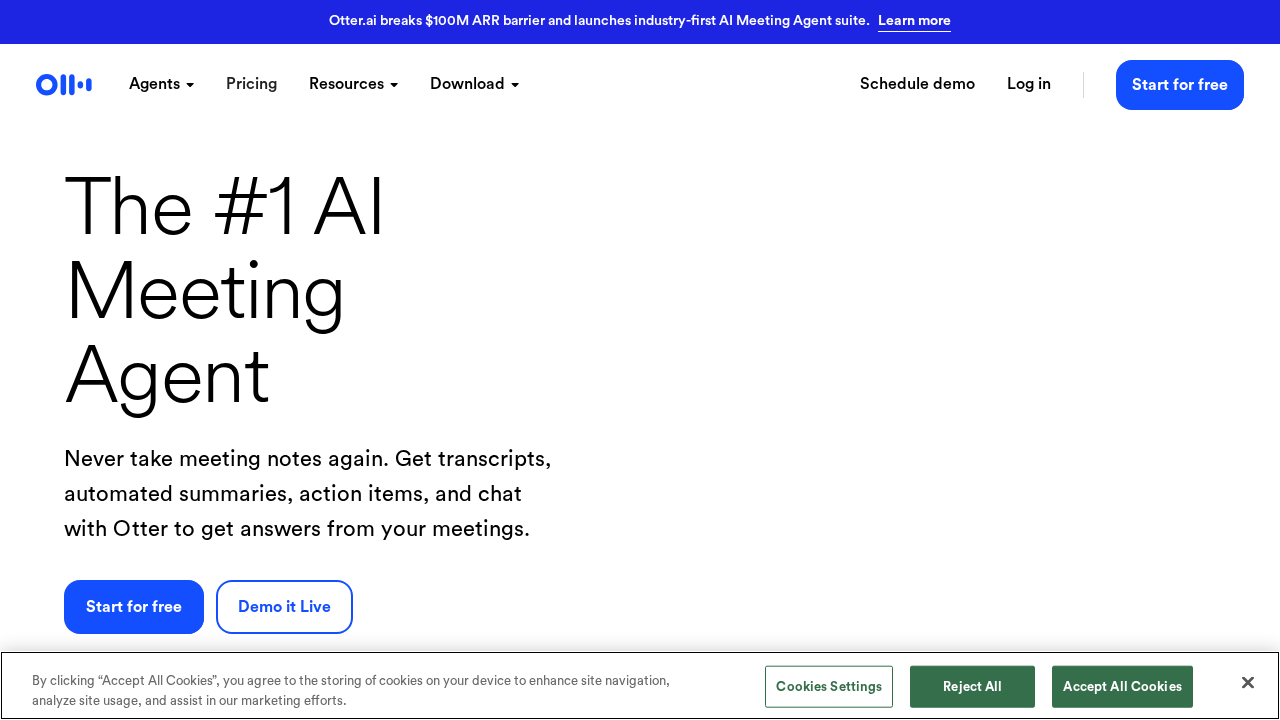
Otter.ai is an AI-powered transcription tool designed to capture, transcribe, and share conversations in real-time or from uploaded audio and video files. It includes features for automated meeting notes, real-time transcription, and integrations with apps like Zoom and Dropbox.
Pros
- Ability to train the AI to recognize custom vocabulary for better transcription accuracy.
- Shared conversations functionality for collaboration among team members.
- Integration with popular tools such as Zoom and Dropbox.
Cons
- Limited analysis capabilities, such as sentiment evaluation, which reduces insights beyond basic transcription.
- Focuses primarily on transcription without offering extensive AI-powered actionable recommendations or task automation.
- Persistent issues reported regarding accuracy in distinguishing speakers and recognizing unusual jargon despite customization options.
- Conversations shared with users cannot be deleted or modified, posing a privacy concern in team collaboration workflows.
- Lacks direct integration into Microsoft Teams for seamless meeting workflows.
Conclusions:
When it comes to enhancing meeting effectiveness within Microsoft Teams, a variety of apps bring impressive capabilities to the table, from actionable insights to multilingual transcription support. While contenders like Fireflies.ai and Avoma shine in areas such as note-taking and CRM integrations, they often focus on features that cater to niche workflows, overlooking the simplicity needs of a wider audience. Similarly, tl;dv and Otter.ai offer powerful transcription and basic sentiment analysis but lack the depth and seamless usability required for robust team collaboration.
Summarize by Moodbit, however, stands out as the top choice for a reason. It delivers a comprehensive solution that combines live transcription, action-item recommendations, and AI-powered sentiment analysis–all without ever leaving Microsoft Teams. The app not only captures the tone of interactions but also evaluates morale on an individual and group level, providing unparalleled insights into team dynamics. By automating meeting summaries and suggesting actionable next steps within seconds, Moodbit eliminates the tedium of manual note-taking and ensures everyone stays on track with ease.
If you’re serious about optimizing your Microsoft Teams experience and want an app that’s as efficient as it is insightful, Moodbit is the clear winner. Its intuitive workflow, seamless integration into Teams, and privacy-forward design make it a standout tool for anyone looking to elevate their team collaboration game. Discover how Moodbit can transform the way you work by bringing smarter AI-driven automation to your meetings today!

Leave a comment