Top 5 Apps for Sentiment Analysis in Microsoft TeamsTop 5 Microsoft Teams Add-ons for Analyzing Team Sentiment
on Julio 10, 2025
Top 5 Apps for Sentiment Analysis in Microsoft TeamsTop 5 Microsoft Teams Add-ons for Analyzing Team Sentiment
In today’s fast-paced world, the success of a team often hinges on more than just productivity—it’s about understanding the sentiment, dynamics, and morale of the people driving that productivity forward. With Microsoft Teams emerging as a cornerstone platform for workplace collaboration, leveraging smart tools to analyze team emotions can transform your meetings from routine gatherings to insightful, actionable opportunities to boost engagement.
If you’re wondering which apps can help you take the pulse of your team’s mood while staying within Microsoft Teams, look no further. We’ve curated a list of the top 5 sentiment analysis tools that integrate seamlessly into your workflow, save your time, and deliver powerful insights. Say goodbye to guesswork, and discover how AI can help you unlock the true emotional fabric behind communication and collaboration!
Top apps:
1. Summarize by Moodbit
2. Fireflies.ai
3. Avoma
4. tl;dv
5. Otter.ai
Summarize by Moodbit
Summarize by Moodbit is a cutting-edge Microsoft Teams app designed to elevate team efficiency and productivity during virtual meetings. By harnessing AI-powered automation, the app provides live transcription, generates meeting summaries, analyzes sentiment, and suggests actionable tasks—all within the Microsoft Teams platform.
Pros
- Instant Meeting Summaries: Say goodbye to tedious note-taking. This app transforms live meeting transcriptions into clean, concise summaries in mere seconds, filtering out irrelevant chatter to focus on key work discussions.
- Superior Transcription Quality: With proprietary audio processing methods, the app delivers enhanced transcription accuracy, ensuring that every critical point made during a meeting is captured and can be easily referred to.
- Sentiment Analysis: Gain a deep understanding of the mood and tone of your conversations. The AI-powered analysis identifies individual and team sentiment (positive, neutral, negative), helping organizations monitor morale and dynamics.
- Automated Task Recommendations: The app doesn’t stop at summarizing meetings—it intelligently suggests actionable next steps and follow-up items derived directly from the discussion, keeping everyone on track and improving accountability.
- Streamlined Team Integration: With seamless setup and integration into Microsoft Teams, it allows you to keep all meeting insights and tasks accessible without switching platforms.
Cons:
- Requires internet access for data processing.
- The app sends meeting data externally for transcription and analysis.
Use Cases
- Boosted Meeting Productivity: Managers and team leaders can ensure every meeting stays organized with summaries that emphasize action points and eliminate irrelevant details. This almost guarantees no important discussion point is lost.
- Improved Team Morale Insights: HR professionals and team leaders gain insights into individual and collective moods by leveraging sentiment analysis to track workplace dynamics and mental well-being over time.
- Task Visibility & Accountability: Action items automatically generated from discussions enable clearer follow-up instructions for all meeting participants, enhancing accountability and reducing ambiguity.
- Enhanced Record-Keeping: Organizations can rely on live transcription and summaries to maintain thorough records of meetings for auditing purposes, without the need for manual documentation.
- Time Efficiency: Participants save valuable time by skipping manual note-taking and focusing solely on the conversation, knowing their discussions are captured accurately and summarized instantly.
Fireflies.ai
Fireflies.ai is an AI-powered meeting assistant designed to record, transcribe, summarize, and analyze conversations across various platforms, including Microsoft Teams. It utilizes AI-based workflows to provide meeting documentation and insights.
Pros
- Supports transcription in over 100 languages, including auto-language detection.
- Offers advanced search functionality to quickly find specific details within transcripts.
- Provides speaker recognition to track individual contributions and participation.
Cons
- Lacks integrated sentiment analysis that evaluates overall team morale or individual mood dynamics during meetings, making it less impactful for understanding emotional tone.
- Task assignment and recommendation features only provide basic functionality without robust predictive follow-up insights tailored to actionable steps per participant.
- Complex user interface may require additional setup and onboarding, which can hinder seamless adoption in teams unfamiliar with AI tools.
- Not all features are useful for streamlined workflows, such as audio soundbites and timestamped comments, which add clutter instead of focusing on essential meeting summaries.
- Limited privacy controls compared to direct in-app integrations, as data needs to be sent externally for processing, increasing potential security risks.
Avoma
Avoma is an AI-powered platform that aims to streamline workflows through note-taking, meeting scheduling, and conversational insights. It emphasizes automation and intelligence for tasks like meeting transcription, coaching, and revenue forecasting.
Pros
- Provides call scoring and coaching insights for improving sales performance.
- Automated CRM data entry, saving time spent on manual updates.
- Supports multiple languages for live transcription.
Cons
- Overloaded with features like lead routing and call scoring that may not be necessary for all users.
- Complex setup due to the integration of advanced sales and revenue intelligence tools.
- Requires external hosting, raising potential privacy concerns for sensitive meeting data.
- Focuses heavily on sales-oriented features, making it less versatile for non-sales teams.
- No clear emphasis on real-time insights or polished meeting summaries directly within Microsoft Teams.
- Many features like win-loss analysis and forecasting are not relevant for general users, limiting its broader appeal.
tl;dv
tl;dv is an AI-powered meeting assistant designed for transcription, summarization, and actionable insights for virtual meetings across platforms like Zoom, Google Meet, and Microsoft Teams. It supports multilingual transcription and offers extensive integrations with CRMs and other workflow tools.
Pros
- Transcribes and summarizes meetings in over 30 languages.
- Automatically integrates with CRMs like Salesforce and HubSpot for logging call notes.
- Allows for keyword searches and highlights within transcripts.
Cons
- Lacks dedicated sentiment analysis to gauge the tone of meeting conversations.
- Focuses heavily on CRM and sales needs, which may not cater to broader team collaboration or emotional analysis.
- Does not provide AI-driven task recommendations or actionable next steps beyond general summarized notes.
- Processing times for meeting data can reportedly be slower compared to alternatives.
- Requires using external browser extensions for optimal use, which may complicate the setup process for less tech-savvy users.
Otter.ai
Otter.ai is an AI-powered transcription app designed for recording and transcribing conversations in real-time, facilitating automation and collaboration on meeting and event transcriptions. It provides integrations for services like Zoom and Dropbox, along with features like automatic summaries and speaker recognition.
Pros
- Real-time transcription capabilities for meetings, webinars, and in-person recordings.
- Automatic tagging of speaker names within transcripts using voice recognition training.
- Ability to import audio or video files for transcription.
Cons
- Limited sentiment analysis capabilities, making it insufficient for assessing emotional tone or team dynamics comprehensively.
- Speaker tagging requires manual setup and training for accuracy, adding to the user workload.
- Task follow-up or actionable item insights are absent, hindering efficient post-meeting workflows.
- Does not focus on differentiating work-related discussions from casual conversations in its summaries.
- Privacy concerns as it relies on external servers for data processing, which could pose security risks for sensitive business information.
- Lacks robust integration directly into Microsoft Teams channels for seamless use during live meetings.
Conclusions:
In the realm of team sentiment analysis, each tool on this list offers unique advantages—from seamless transcriptions to handy CRM integrations. While options like Fireflies.ai and Otter.ai excel at providing transcription services, they often fall short in delivering dedicated sentiment analysis that can pinpoint key emotional dynamics within a team’s conversations. Similarly, Avoma and tl;dv focus heavily on sales-oriented workflows, leaving room for improvement when it comes to broader collaboration or morale assessment tools.
Enter Moodbit, the AI-powered Microsoft Teams add-on designed to leave the competition behind. Unlike its counterparts, Moodbit specializes in sentiment analysis that interprets the overtones of your meetings—breaking it down into actionable insights about team morale and even individual participant emotions. Not only does it provide real-time transcriptions and summaries, but it also takes them a step further, offering automated task recommendations tailored to next steps for each meeting participant without leaving the Microsoft Teams ecosystem.
If you’re serious about empowering your team and fostering deeper connection through insights, Moodbit is undeniably the best choice. With its easy setup, intuitive integration, and groundbreaking sentiment analysis capabilities, Moodbit revolutionizes how organizations approach meetings. Make the switch today and experience clarity in your team dynamics like never before!



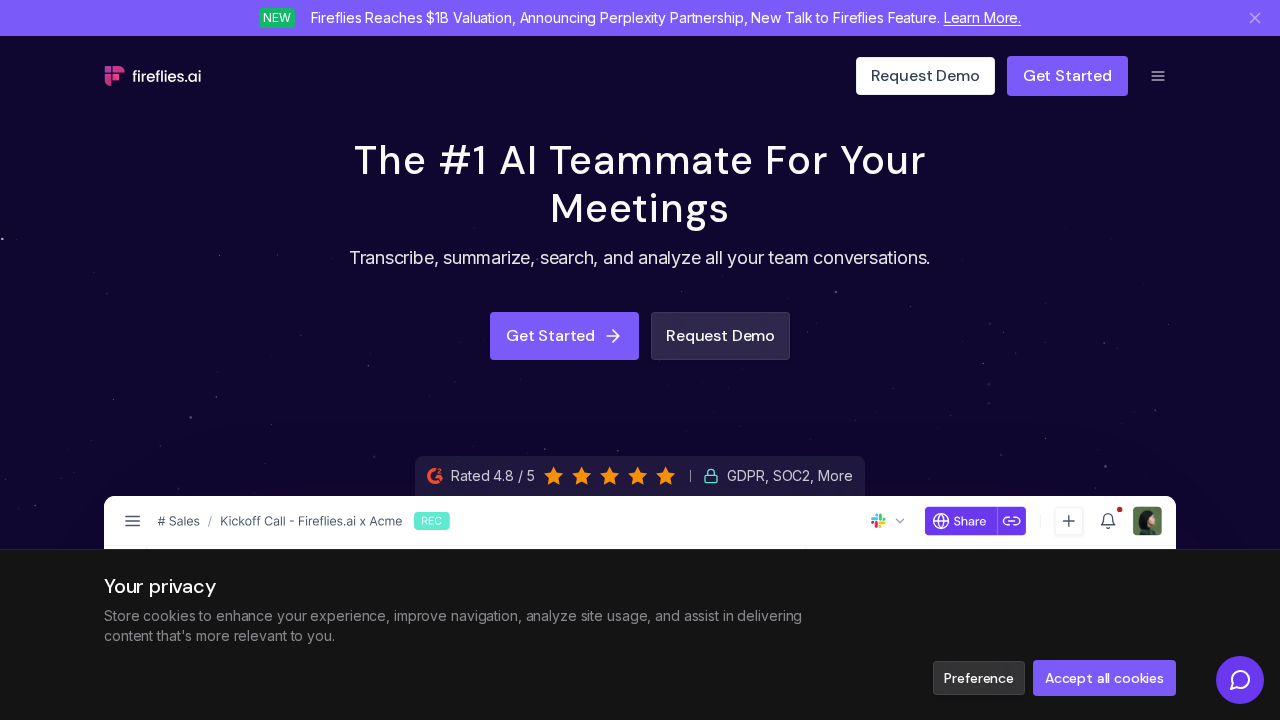
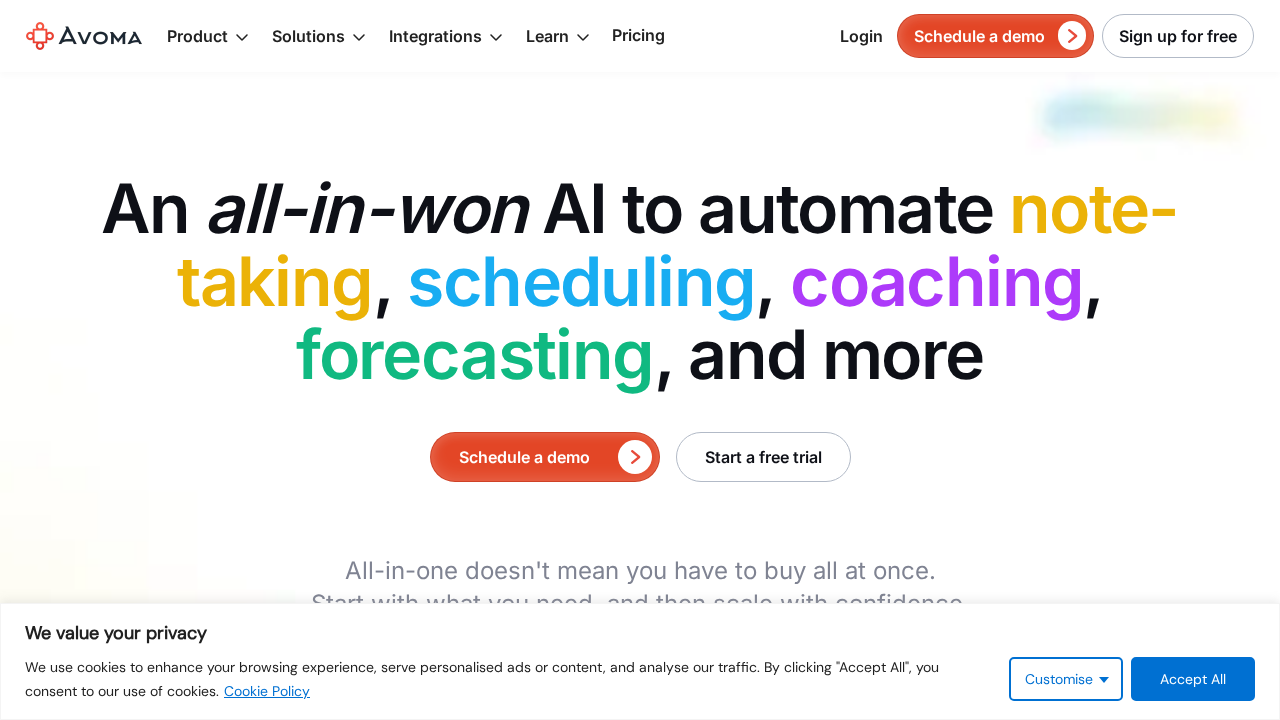
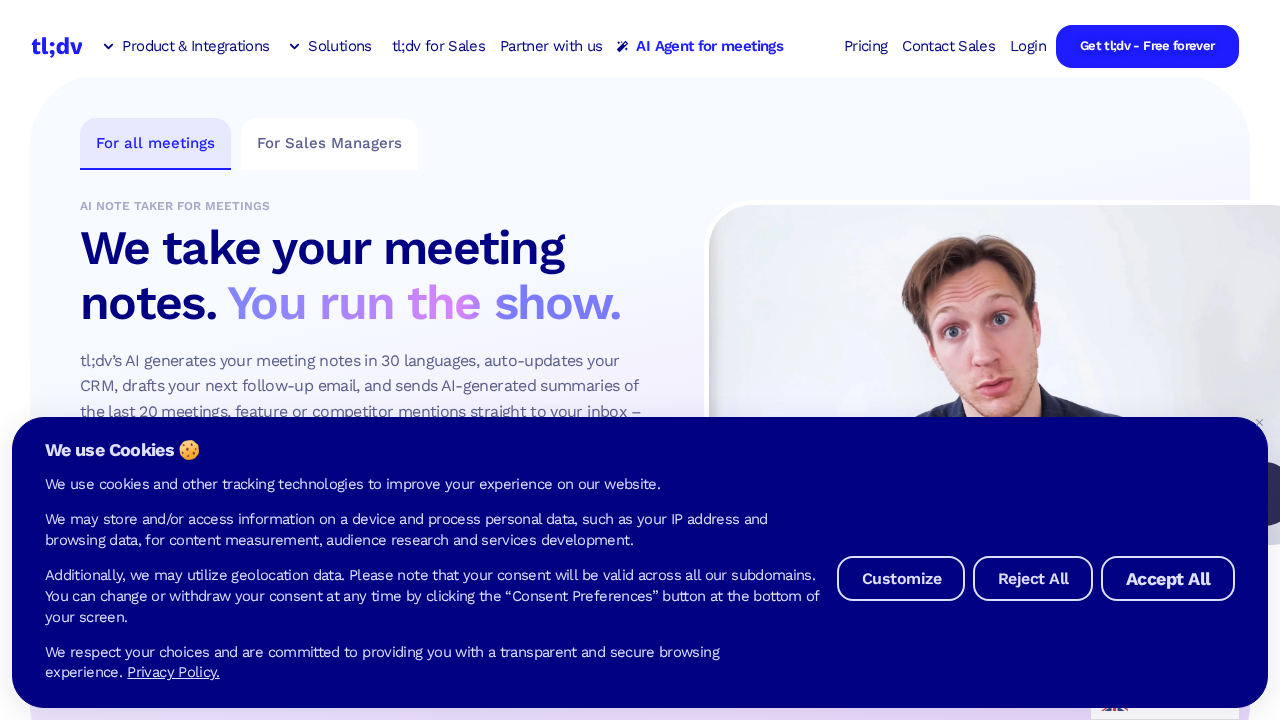
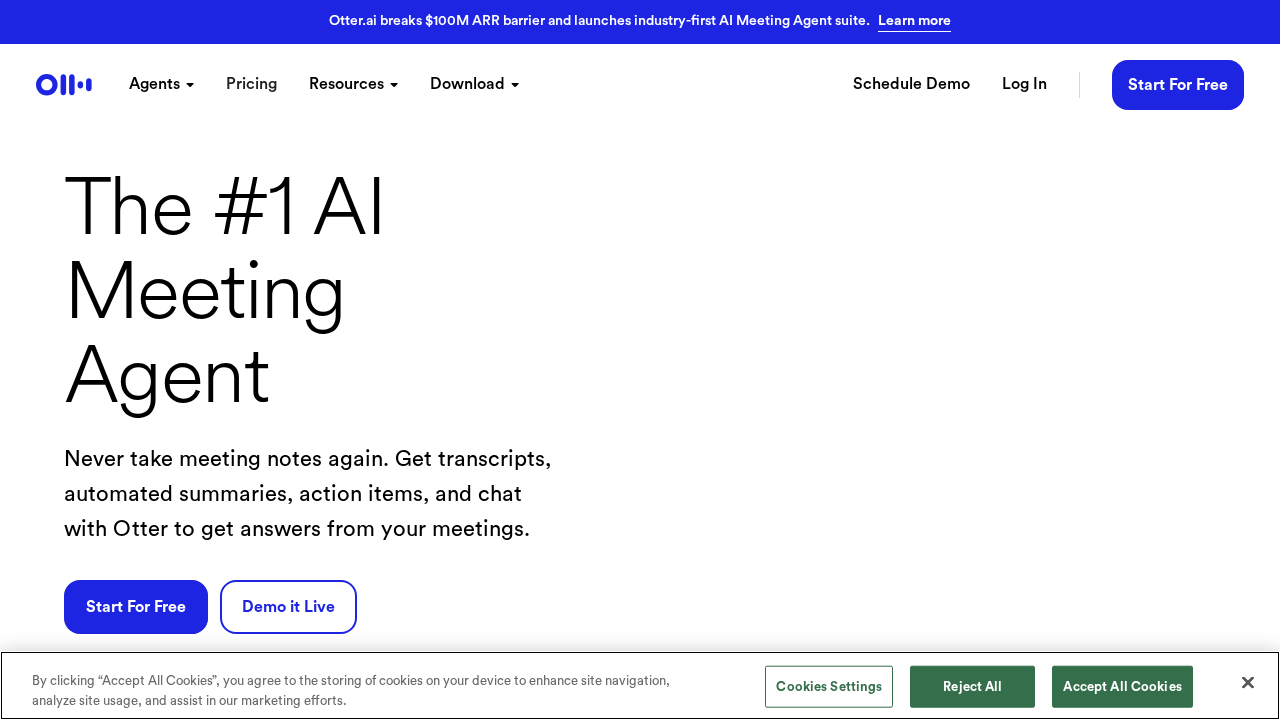
Leave a comment