Top 5 Apps for Summarizing Calls in Microsoft Teams
on Julio 31, 2025
In a world where the modern workplace thrives on communication, the ability to capture, transcribe, and summarize your meetings efficiently is more important than ever. Whether you’re juggling client calls, team brainstorm sessions, or critical project discussions, the right AI-powered tool can save you time, improve productivity, and even transform how your team collaborates. Luckily, Microsoft Teams has an ecosystem of apps that can turn your meeting chaos into actionable clarity.
But which app is the best fit for your organization? We’ve curated a list of the Top 5 Apps for summarizing Microsoft Teams meetings, ranking their strengths, exploring their limitations, and diving into what sets them apart. From instant transcription to AI-generated summaries and even sentiment analysis, these apps redefine productivity—and by the end of this blog post, you’ll know exactly which one will supercharge your workflow effortlessly.
Top apps:
1. Summarize by Moodbit
2. Fathom AI Notetaker
3. Otter.ai
4. Fireflies.ai
5. tl;dv
Summarize by Moodbit
Summarize by Moodbit is an innovative Microsoft Teams app designed to bring the power of AI to your meeting summaries. With seamless integration and automation, this tool transforms how teams handle meeting insights, ensuring no critical detail is overlooked.
Pros
- Effortless Meeting Summaries: With instant AI-generated summaries, there’s no need for manual note-taking. The app focuses only on key work-related discussions while filtering out irrelevant chatter.
- Live Transcription with Accuracy: The app delivers superior transcription quality through proprietary audio processing technology, ensuring accurate, real-time documentation of your meeting.
- Sentiment Analysis for Deeper Insight: Its unique sentiment analysis feature provides a glimpse into the emotional tone of conversations—whether positive, neutral, or negative—giving teams a clear understanding of morale and individual moods.
- Automated Actionable Suggestions: Beyond summaries, the app transforms discussions into a list of task recommendations, helping participants clearly understand their next steps after the meeting.
- Seamless Integration: Designed exclusively for Microsoft Teams, you can install the app in just a few clicks, invite the bot effortlessly, and receive summaries instantly. All steps stay within the Teams ecosystem, fostering user convenience.
While its advantages are many, the app doesn’t come without two minor caveats. It requires external hosting for data processing, and it accesses active message content like URLs or addresses, but handles these with attention to privacy concerns.
Use Cases
- Meeting Efficiency: For teams juggling multiple meetings each day, the app saves time by automatically generating accurate and concise meeting summaries without the distraction of manual note-taking.
- Enhanced Collaboration: Managers can easily share polished summaries and a list of follow-up tasks in the chat, ensuring transparency and accountability among team members.
- Emotional Insights for HR and Leadership: With sentiment analysis, HR professionals and leaders can identify team dynamics, track morale over time, and make decisions informed by these emotional insights.
- Task Management Integration: The automated task recommendation feature is a perfect fit for teams needing clear, actionable follow-up items post-meeting, reducing the risk of miscommunication and lost tasks.
- Rapid Onboarding for New Users: The app’s ease of use and instant functionality make it an excellent tool for employees new to Microsoft Teams or those unfamiliar with AI-powered technologies.
Fathom AI Notetaker
Fathom AI Notetaker is a tool designed to simplify meeting documentation by recording, transcribing, and summarizing Zoom, Google Meet, and Microsoft Teams calls. It emphasizes ease of use and automation, allowing users to focus on conversations rather than note-taking.
Pros
- Instant access to transcriptions and recordings immediately after the meeting ends.
- Seamless integration with tools like Salesforce and HubSpot for automated CRM syncing.
- Searchable transcripts help locate specific parts of conversations quickly.
Cons
- Limited contextual AI capabilities, focusing heavily on general summaries rather than specific insights or actionable tasks.
- Requires external processing for transcriptions and summaries, which may raise concerns over data privacy and security risks.
- Heavy focus on integration with non-Microsoft platforms; lacks Microsoft Teams-native features (e.g., direct summary posting within chat workflows).
- No real-time sentiment analysis or direct recommendations for actionable steps post-meeting.
- Interface designed more for general productivity than advanced meeting automation or emotional tone detection.
Otter.ai
Otter.ai is an AI-powered transcription tool designed to record, transcribe, and summarize meetings, webinars, and conversations. It offers real-time transcriptions, shared collaboration, and automated meeting summaries via its OtterPilot feature.
Pros
- Real-time transcription with collaborative sharing capabilities.
- Automated summaries and insights after meetings.
- Ability to recognize speakers and train custom vocabulary for improved accuracy.
Cons
- No direct integration with Microsoft Teams for automatic bot participation during meetings.
- Sentiment analysis and team emotion tracking are unavailable, reducing insights into team dynamics.
- Automated task recommendations and actionable follow-ups derived from discussions are missing.
- Shared conversations and collaboration features rely on manual setup, which can be time-consuming.
- Limited processing capabilities for prioritizing work-related discussions versus casual conversations.
Fireflies.ai
Fireflies.ai is an AI-powered meeting assistant designed to transcribe, summarize, and analyze conversations across various platforms and in multiple languages. It functions as a notetaker, offering transcription services along with conversational analytics and sentiment detection.
Pros
- Supports transcription in over 100 languages with speaker recognition and auto-language detection.
- Provides integrations with a variety of tools like CRMs, ATSs, and project management software.
- Allows users to search past meetings with detailed sentence and timestamp tracking.
Cons
- Lacks real-time summarized transcription during live meetings.
- Sentiment analysis is limited in scope and does not highlight individual or team morale effectively.
- Meeting summaries require post-processing and are not instantly available within the meeting chat interface.
- Task recommendations are abstract, missing actionable follow-up suggestions tailored for each participant.
- Features such as soundbite clipping and extensive integration options feel extraneous for teams focused solely on meeting insights and actionable tasks.
tl;dv
tl;dv is an AI-powered meeting assistant designed for platforms like Microsoft Teams, Google Meet, and Zoom. It records, transcribes, and summarizes meetings, with specific integrations and features targeting workflows like CRM updates and multilingual transcription.
Pros
- Supports transcription in over 30 languages, enabling multilingual usage.
- Offers integration with over 6000 tools, including seamless CRM updates and automated follow-up emails.
Cons
- Lacks built-in sentiment analysis to evaluate the tone and morale of discussions.
- Does not provide actionable task recommendations directly within the meeting transcript summaries.
- Key reliance on external integration for tasks like sales and marketing insights, which might add unnecessary layers of complexity for users who don’t need this functionality.
- Focus on summarization across multiple meetings can dilute utility for users seeking immediate, polished summaries after individual meetings.
- No native support for fully on-platform summary delivery directly within Microsoft Teams, hindering workflow simplicity.
Conclusions:
When it comes to managing your Microsoft Teams meetings, integrating the right app can significantly improve collaboration and decision-making. Whether you’re considering Fathom AI’s ease of use, Otter.ai’s real-time transcription, or the multilingual capabilities of Fireflies.ai and tl;dv, there’s no shortage of options. Yet, each of these solutions has limitations—ranging from data privacy concerns to a lack of native Microsoft Teams functionalities.
For organizations looking for an all-in-one solution, Summarize by Moodbit stands out as the top choice. Not only does this app provide live transcription and instant summaries, but it also integrates seamlessly within Microsoft Teams, ensuring workflows remain uninterrupted. Its unique features like AI-powered sentiment analysis and actionable task recommendations turn every meeting into a springboard for productivity, enabling teams to stay aligned and focused.
It’s time to ditch manual note-taking and overly complicated workflows. With Summarize by Moodbit, you get clean, concise meeting summaries, real-time insights into your team dynamics, and a platform that’s tailored to work within Microsoft Teams. If your goal is to elevate your meetings without breaking a sweat, this app is the best tool for the job. Experience a smarter way to organize, analyze, and act after every meeting—straight from the Teams app store!


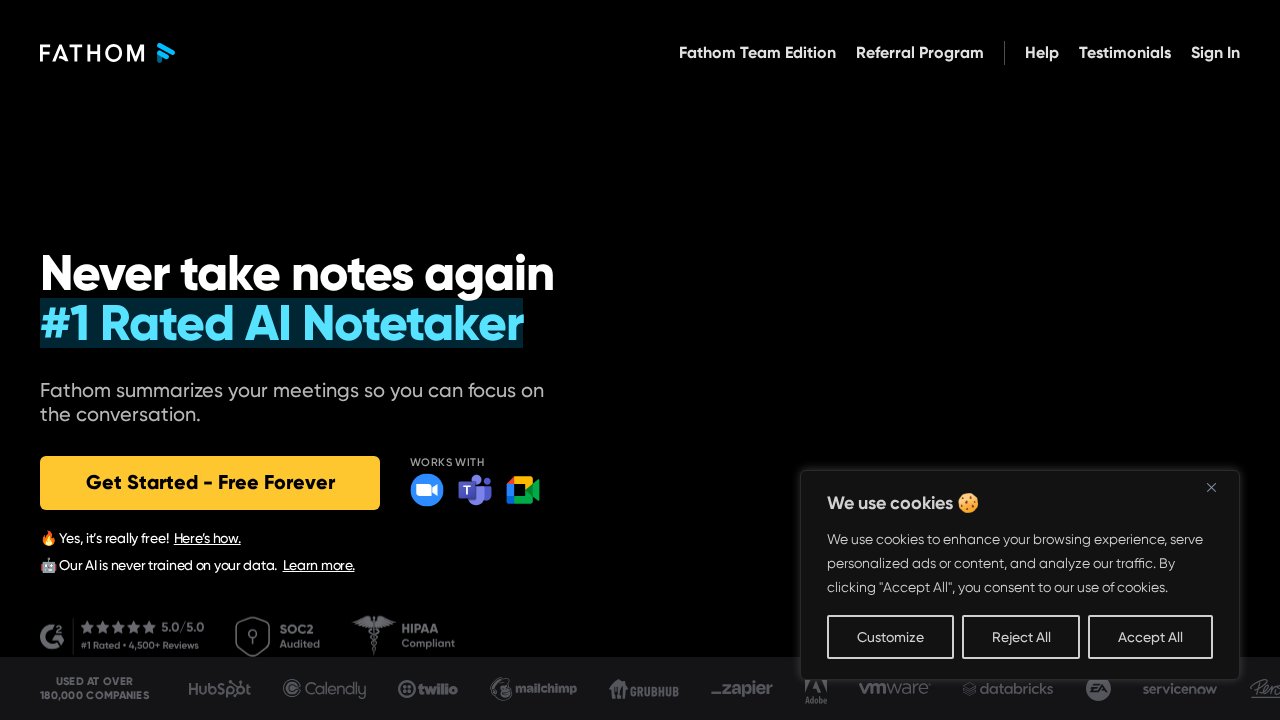
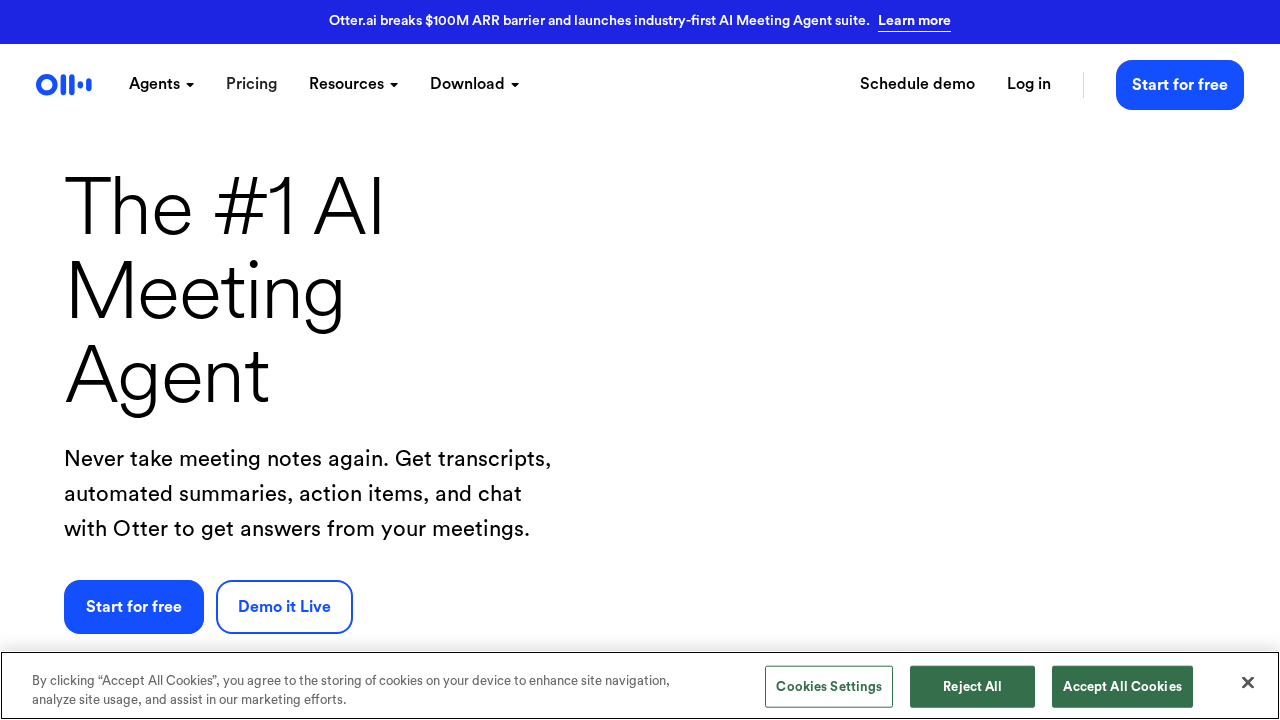
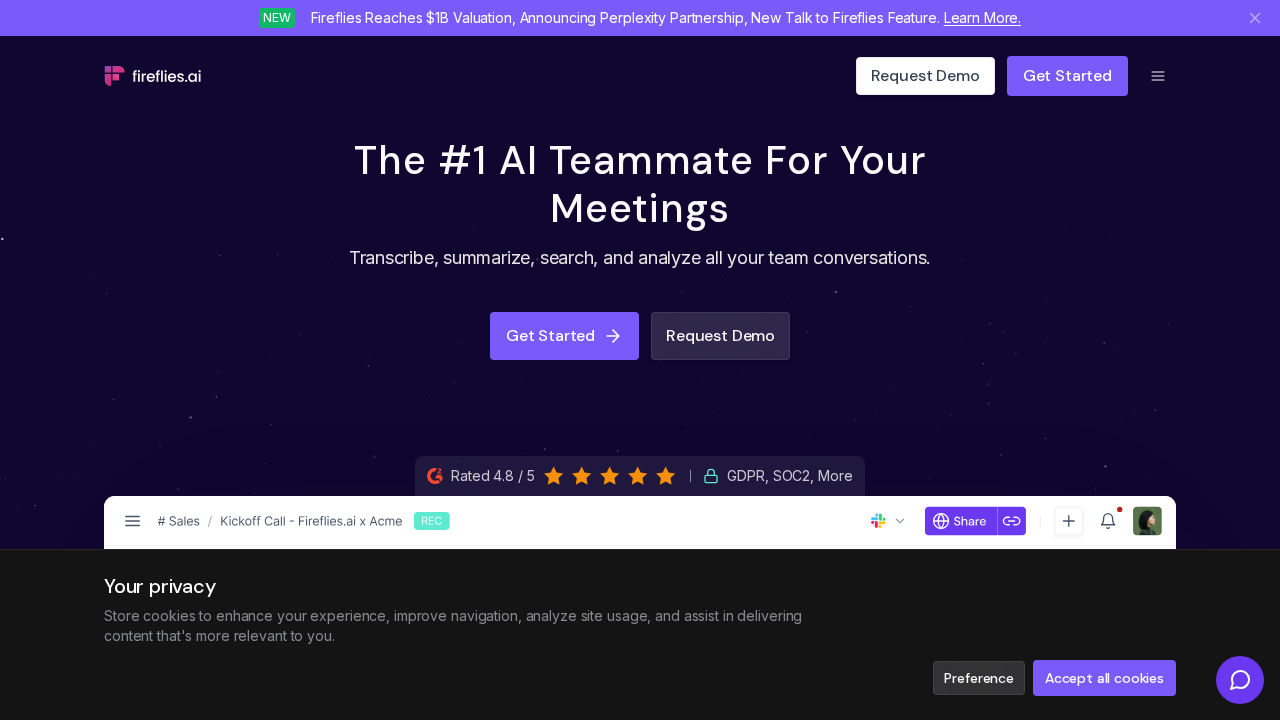
Leave a comment