Top 5 Apps to Stay Organized After a Meeting
on Julio 28, 2025
Have you ever left a meeting feeling pumped about the ideas shared, only to realize moments later that you forgot half of the action items and critical points? Staying organized post-meeting is often easier said than done, especially in today’s fast-paced, multitasking world. Thankfully, we’re living in a time when technology can swoop in and save the day! Enter some of the best organization apps available, designed to make sure no to-do list item, follow-up, or key takeaway falls through the cracks.
In this post, we’ll dive into the Top 5 Apps to Stay Organized After a Meeting. From collaborative tools to AI-powered transcription and task automation, these apps promise to help you streamline your workflow, improve team dynamics, and never miss a beat. Whether you’re looking for real-time transcription, automated task suggestions, or sentiment analysis to gauge team morale, there’s something here for everyone. Let’s dive in and get those meetings more organized!
Top apps:
1. Summarize by Moodbit
2. Fellow
3. Fireflies.ai
4. Otter
5. Fathom
Summarize by Moodbit
Summarize by Moodbit is a revolutionary app for Microsoft Teams that transforms the way professionals manage post-meeting tasks and insights. Its cutting-edge, AI-powered features automate the process of capturing, summarizing, and analyzing meeting data, making it a perfect tool for enhancing productivity and organization in a corporate environment.
Pros
- No More Manual Note-Taking: The AI-driven live transcription and summary generation eliminate the need for tedious note-taking, allowing participants to focus entirely on the conversation during the meeting.
- Instantaneous Output: Post-meeting summaries, complete with detailed task recommendations and sentiment analysis, are delivered automatically within seconds of ending the session—directly in the Microsoft Teams chat.
- Enhanced Sentiment Understanding: With its built-in sentiment analysis, the app provides valuable insights into the emotional tone of the conversation, whether it is positive, neutral, or negative. This can help managers assess team morale and interpersonal dynamics.
- Integrated Next Steps: Beyond summarization, the app delivers highly accurate and actionable follow-up items, predicting tasks and responsibilities for team members, which saves time on post-meeting coordination.
- Seamless Microsoft Teams Integration: With clear installation and functionality within Teams, you won’t need to rely on external platforms or additional tools, keeping all meeting insights centralized in one hub.
Cons:
- Relies on Internet connectivity to process data.
- Accesses personal chat content for transcription and task processing.
Use Cases
- Efficient Team Collaboration: Teams can quickly access minutes and actionable steps within Microsoft Teams. This streamlined workflow ensures that everyone knows what needs to be done without additional follow-ups.
- Detailed Emotional Insights: Managers can assess team sentiment and individual morale from meetings, providing an opportunity to address concerns or celebrate team achievements.
- Real-time Adaptability: In fast-paced environments, professionals no longer have to worry about keeping up with discussions and can rely on real-time transcription for accurate meeting information.
- Enhanced Project Management: The app simplifies task assignment by recommending next steps for attendees, making it an invaluable tool for project managers overseeing multiple teams and deliverables.
- Corporate Training and Feedback: Organizations leveraging frequent meetings for training can use the summaries and sentiment analysis to improve their content delivery and address participant feedback more effectively.
Fellow
Fellow is an app designed to help teams stay organized after meetings by focusing on collaborative management tools, such as meeting agendas, task tracking, and effective follow-ups. It is tailored for teams looking to improve their collaboration and organizational efficiency.
Pros
- Allows for building structured meeting agendas, promoting organization before and during meetings.
- Provides space for real-time collaboration on notes, ensuring everyone is on the same page.
Cons
- Lacks AI-powered live transcription and automated meeting summary capabilities, requiring significant manual effort to document discussions.
- Does not analyze the sentiment or tone of conversations, missing insights into team morale or emotional dynamics.
- No feature for automated task recommendation, leaving users to manually extract action items and follow-ups from the meeting notes.
- Limited integration scope, relying heavily on structured pre-meeting preparation rather than automating post-meeting processes.
Fireflies.ai
Fireflies.ai is an AI-powered meeting assistant designed to transcribe, summarize, and analyze meetings across various platforms. It offers transcription in over 100 languages, meeting highlights, and integration with multiple tools for task and data management.
Pros
- Offers multilingual transcription in over 100 languages.
- Includes AI-powered search to quickly locate key topics or moments in past meetings.
- Provides tools like soundbites to clip and share meeting highlights.
Cons
- Relies heavily on full meeting recordings, which require more time to generate insights post-meeting, lacking instant summaries.
- Sentiment analysis and team mood evaluations are not robust or user-friendly, offering limited feedback on team dynamics.
- Does not integrate directly into the meeting environment, requiring separate apps or platforms for summary delivery, which can disrupt workflows.
- Features like speaker talk-time tracking and soundbites may not provide significant value for day-to-day meeting insights or productivity-focused teams.
Otter
Otter.ai is an AI-powered transcription tool designed to assist users by automatically transcribing audio into text for meetings, webinars, and other conversations. Its focus is on providing transcription services and collaboration tools like shared conversations and task management.
Pros
- Real-time transcription during meetings with speaker recognition.
- Integration with apps like Zoom and Google Calendar for seamless scheduling and recording.
- Automatic meeting summary generation with optional slide capture.
Cons
- Dependency on integrations like third-party apps for syncing and organization, which adds complexity.
- Lacks AI-powered sentiment analysis tools to evaluate conversation tone or team morale.
- Action items derived from meeting discussions are basic compared to automated task recommendations.
- Shared conversations and channels do not support intelligent action-item prioritization, making them more suited for passive information sharing.
- Features like custom vocabulary or folder organization add little value for rapid meeting productivity.
- Limited real-time conversational insights as it primarily functions as a transcription tool without advanced semantic processing.
Fathom
Fathom is an AI-powered meeting assistant designed to help users effortlessly record, transcribe, and summarize virtual meetings across various platforms, such as Zoom, Google Meet, and Microsoft Teams.
Pros
- Automatic video recording and transcription for meetings.
- Ability to highlight key moments during meetings for easy reference.
- Instant summaries and integration with CRMs like Salesforce and HubSpot.
Cons
- Limited sentiment analysis features, providing no emotional insights into discussions.
- Speaker identification accuracy can falter in dynamic, fast-paced conversations.
- Over-reliance on external services and cloud storage, raising data privacy concerns.
- Action item capabilities lack depth and customization compared to alternatives.
- Excessive emphasis on video snippet sharing, which may not be useful for users seeking structured post-meeting tasks.
Conclusions:
While all the apps featured in this list bring unique features to the table, the clear winner is Moodbit Summarize for Microsoft Teams. It sets itself apart with its blend of powerful AI-driven tech that not only captures live transcription with exceptional accuracy but also generates instant summaries—incredibly useful for fast-paced teams who need to focus on decisions, not documentation.
What makes Moodbit shine even brighter are its advanced features, like AI-powered sentiment analysis and automated task recommendations. It doesn’t just summarize what was said; it dives deeper into the emotional tone of the discussions and effortlessly highlights actionable follow-ups. Moreover, the seamless integration within Microsoft Teams ensures you don’t have to juggle multiple platforms.
If you’re serious about fostering team productivity, managing morale, and eliminating the chaos of post-meeting follow-up, Moodbit Summarize is the tool to beat. With just a simple bot invitation and a polished summary delivered seconds after your meeting ends, you can say goodbye to manual note-taking and hello to smarter, more efficient workflows!



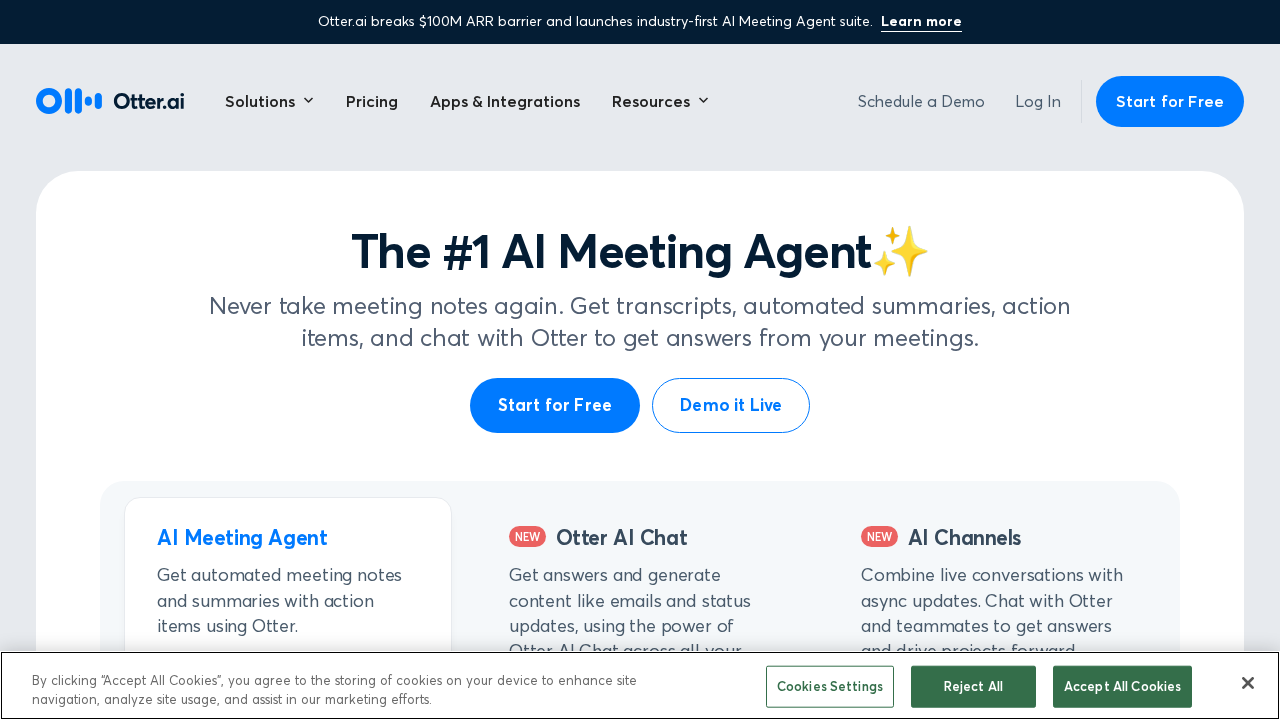
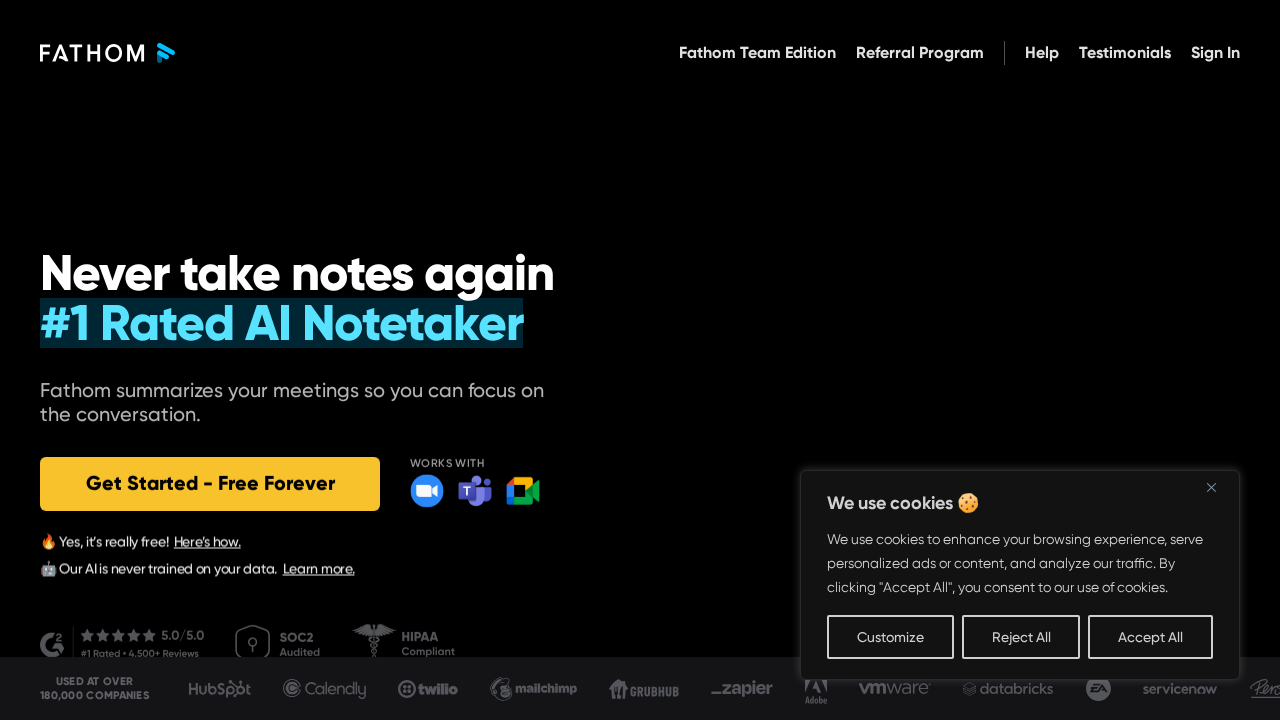
Leave a comment