Top 5 Meeting Note-Taking Apps for Hybrid and Remote Teams
on Julio 21, 2025
In the world of hybrid and remote work, meetings are the glue that holds teams together. As these interactions evolve, the way we document and adapt to them must also improve. Manual note-taking? That’s a thing of the past. Enter the realm of AI-powered meeting assistants, smart apps specifically designed to capture conversations, generate actionable insights, and transform the chaos of virtual discussions into meaningful results.
Whether you’re multitasking in a Zoom call or brainstorming on Microsoft Teams, choosing the right tool can supercharge your productivity. In this blog, we’re diving into the top 5 meeting note-taking apps that leading teams rely on today. From real-time transcription to automated summaries and sentiment analysis, the future of workplace collaboration is ready—and we’re here to help you find the perfect app for your workflow.
Top apps:
1. Summarize by Moodbit
2. Otter.ai
3. Fireflies.ai
4. tl;dv
5. Fellow.app
Summarize by Moodbit
Summarize by Moodbit is a cutting-edge Microsoft Teams app designed to revolutionize how hybrid and remote teams handle meeting note-taking. Powered by advanced AI automation, this tool joins your meetings and delivers instant summaries, actionable insights, and valuable morale analysis—all directly within the Teams platform. By combining real-time transcription with proprietary processing techniques, it eliminates the hassle of manual note-taking and ensures every meeting yields clear, concise outcomes.
Pros
- Effortless Automation: With its AI-driven automation, it automatically transcribes and summarizes meetings, removing the need for time-consuming manual notes. This ensures teams can focus on the conversation instead of documentation.
- Superior Transcription Quality: Employing proprietary internal audio processing, it delivers high-quality, highly accurate live transcription, even for complex discussions.
- Comprehensive Summaries: Automatically generated summaries prioritize key work-related conversations while intelligently filtering out casual banter, making it precise and business-focused.
- Sentiment Analysis: The AI-powered sentiment evaluation identifies emotional tones—positive, neutral, or negative—helping leaders gauge team morale and understand group dynamics during discussions.
- Actionable Task Recommendations: It doesn’t just summarize—it suggests actionable next steps for each participant based on meeting discussions, ensuring tasks are always clear and organized.
- Integrated Workflow: Fully embedded within Microsoft Teams, it operates seamlessly, requiring no additional platforms or significant process changes.
Use Cases
- Hybrid Team Productivity: For teams working across various locations, it ensures that all participants—whether remote or in-office—get aligned with instant, post-meeting summaries and tasks directly in Teams.
- Enhanced Collaboration: By eliminating manual note-taking, team members can concentrate fully on active participation during meetings, fostering better collaboration and creative brainstorming.
- Managerial Insights: The sentiment analysis feature offers managers a clear view of team dynamics, making it easier to identify concerns, boost morale, or celebrate wins.
- Action Item Clarity: Teams no longer have to scramble for clarity post-meeting. Clear, AI-driven follow-up tasks hold everyone accountable and streamline workflows across projects.
- Time-Saving Automation: Routine meetings that require follow-up notes are made more efficient with summaries and action items delivered seconds after the meeting adjourns.
Cons
- Requires sending meeting data externally for processing.
- Restricted exclusively to the Microsoft Teams environment.
Otter.ai
Otter.ai is an AI-powered transcription app designed to convert voice to text in real-time for meetings, webinars, and general note-taking. It automates the process of capturing and organizing spoken content into sharable, manageable documents with transcription features.
Pros
- Real-time transcription for meetings and events.
- Automatic speaker recognition and tagging feature.
- Integration with apps like Zoom and calendar tools for easier scheduling.
Cons
- Does not provide sentiment analysis or advanced team dynamics insights.
- No explicit action-item or task recommendation capabilities from meeting content.
- Transcriptions provide full text but lack concise, AI-generated summaries to highlight key areas.
- Limited focus on identifying core actionable discussions versus casual conversations.
- Privacy concerns due to external data processing and storage practices, including uploading audio/video files to external servers.
Fireflies.ai
Fireflies.ai is an AI-powered meeting assistant designed to record, transcribe, summarize, and analyze meetings. It integrates with various video conferencing platforms and offers tools to enhance collaboration and accessibility through its transcription and analytics features.
Pros
- Transcribes meetings with support for over 100 languages and can detect different speakers.
- Automatically generates summaries, action items, and detailed notes post-meeting.
- Integrates with multiple third-party tools including project management and CRM platforms.
Cons
- Does not generate summaries instantly in the platform post-meeting and lacks deeply integrated workflows within the meeting itself.
- Sentiment analysis and task recommendations are limited to generalized analytics and lack real-time integration.
- Requires manual setup for advanced meeting capabilities, such as speaker recognition and language auto-detection, which adds complexity to usage.
- The “Soundbites” and comments features are unnecessary in professional task management as the summarized transcript usually suffices.
- Real-time transcription accuracy, although high, is unreliable for dynamic or noisy environments compared to proprietary solutions.
tl;dv
tl;dv is an AI-powered meeting assistant designed to record, transcribe, and summarize meetings across platforms like Zoom, Microsoft Teams, and Google Meet. It aims to streamline post-meeting workflows by providing multilingual support and integrating with various business tools.
Pros
- Supports transcription and summarization in 30+ languages, enabling global teams to work across language barriers.
- Direct integration with 6000+ tools, including CRMs, providing a convenient data-linking capability post-meeting.
- Free Forever Plan available, making some of its features free of cost to users.
Cons
- Leaning heavily towards sales and CRM integrations might make it less relevant for broader audiences outside these use cases.
- Relies significantly on predefined templates for summaries, restricting flexibility compared to AI-focused tools with advanced automation.
- The tool lacks native features like sentiment analysis to capture the emotional tone of the meeting or deeper team dynamics insights.
- Does not generate real-time task recommendations, potentially leaving action points more difficult to identify immediately post-meeting.
- No native mobile app, limiting accessibility for users who need real-time note-taking or transcription on the go.
Fellow.app
Fellow.app is an AI-powered meeting assistant designed to help teams manage meeting-related tasks through pre-meeting collaboration, live note-taking, post-meeting summaries, and follow-up actions. It emphasizes privacy and offers features tailored for various professional roles and workflows.
Pros
- Collaborative agendas allow team members to contribute before meetings.
- Comprehensive centralization of meeting notes, recordings, and transcripts in one place.
- Strong emphasis on privacy controls and restricted access to sensitive information.
Cons
- Lacks real-time features such as live transcription capabilities during meetings.
- Does not provide automated action-item recommendations based on AI insights from discussions.
- Absence of sentiment analysis limits insights into team or individual emotions during meetings.
- Relies heavily on manual interaction to structure talking points and action items, making it less automated.
- Features like CRM automation may not be beneficial for users outside of specific domains like sales or customer success.
Conclusions:
After exploring the best options out there, the crown undeniably goes to Summarize by Moodbit. Unlike others, it offers a complete workflow within Microsoft Teams, empowering teams with live transcription, AI-generated summaries, and even task-specific insights—all delivered instantly post-meeting.
What sets Moodbit apart is its game-changing features: the ability to distinguish between actionable discussions and casual chatter, generate follow-up recommendations, and analyze team sentiment to foster stronger dynamics—all without ever leaving your Teams workspace.
For teams eager to save time, boost productivity, and enhance connection, Moodbit is the clear choice as the best meeting tool for hybrid and remote collaboration. Try it today and experience a meeting transformation that’s truly ahead of its time.



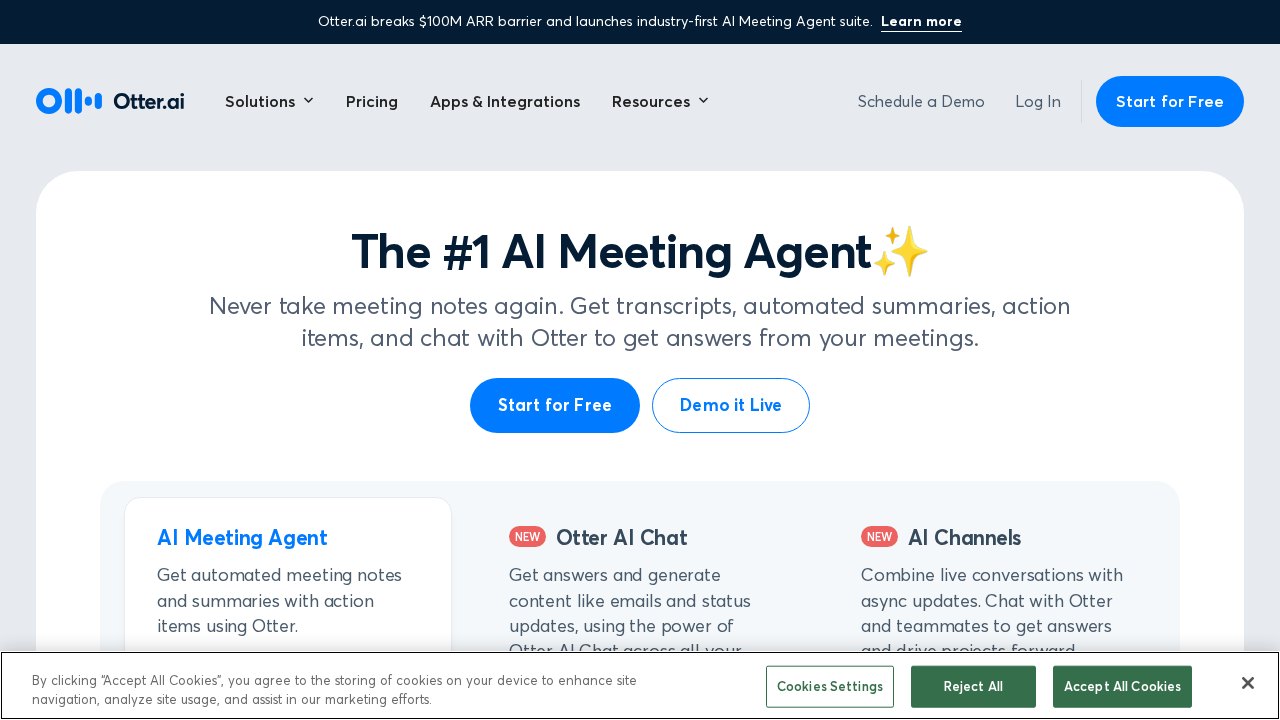
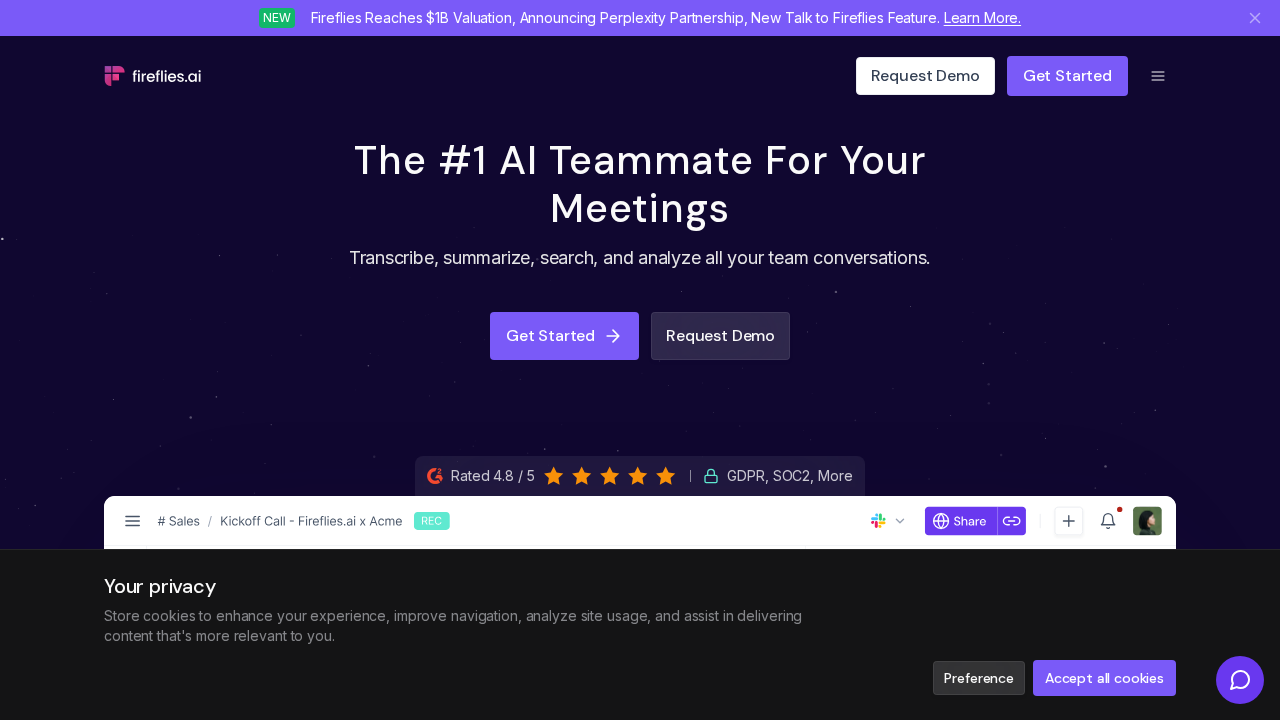
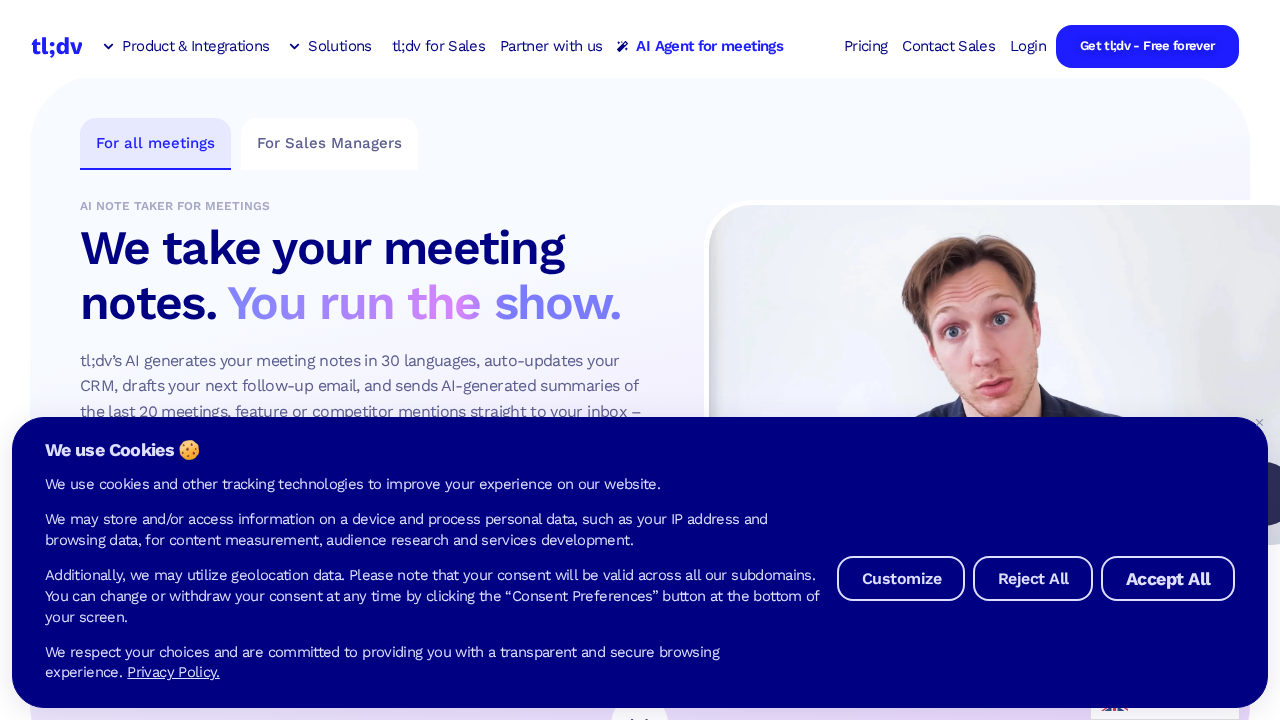
Leave a comment