Top 5 Tools for Enhancing Microsoft Teams with AI Automation
on Julio 11, 2025
Are you ready to take your Microsoft Teams meetings to the next level? From reducing the headache of manual note-taking to automating key follow-up tasks, AI automation tools are revolutionizing how teams collaborate in the virtual workspace. In this blog post, we’re diving into the top 5 AI-powered tools that seamlessly integrate with Microsoft Teams, bringing efficiency, clarity, and engagement to every single meeting.
Whether you’re managing complex projects, leading team discussions, or simply trying to organize your workflow, our curated list will guide you through the best tools—from real-time transcription to actionable insights. Say goodbye to unproductive meetings, and let’s explore how AI can make your work smarter, not harder.
Top apps:
1. Summarize by Moodbit
2. Otter.ai
3. Zapier AI Meeting Assistant
4. Tactiq AI Meeting Assistant
5. Read AI Meeting Assistant
Summarize by Moodbit
Summarize by Moodbit is an innovative Microsoft Teams application designed to redefine meeting productivity through the power of AI automation. It simplifies and enhances team collaboration by providing users with automatic meeting summaries, task suggestions, and sentiment insights, all integrated seamlessly within the Teams ecosystem.
Pros
- Time-Saving Meeting Summaries: The app eliminates the need for manual note-taking, ensuring every critical detail is captured and presented in concise, high-quality summaries. This allows users to focus entirely on participating in the discussion without worrying about documentation.
- Superior Real-Time Transcriptions: Utilizing advanced proprietary technology, it delivers highly accurate live transcriptions during meetings. These transcriptions are further processed to extract the most relevant information, saving users time and effort in combing through raw data.
- Insightful Sentiment Analysis: By analyzing the sentiment of conversations, it helps teams identify emotional dynamics during meetings, shedding light on morale and mood trends both on an individual and team level.
- Actionable Next Steps: The app’s intelligent task recommendation feature translates discussions directly into actionable follow-up points. With AI predicting specific next steps for each participant, it ensures nothing falls through the cracks.
- Seamless Integration: Directly installable from Microsoft Teams, the app operates within the platform with zero disruption. The bot can be summoned effortlessly before or during meetings, enhancing productivity without adding complexity.
- Instant Summary Delivery: Summaries, including key decisions, sentiment trends, and action items, are delivered instantly to the Teams chat as soon as the meeting ends, making the information readily accessible to all participants.
- Cons: Meeting data is processed externally, which some users may prefer to keep internal.
- Requires proactive setup like inviting the bot to each meeting for it to function properly.
Use Cases
- Enhanced Team Collaboration: Teams looking for a streamlined way to manage meeting notes, tasks, and sentiment insights will find this app indispensable. It ensures key takeaways are clearly documented and available immediately after meetings.
- Project Management Synergy: Project managers can rely on the intelligent task recommendation feature to maintain clarity about follow-ups and assign responsibilities directly within Teams, saving time on post-meeting organization.
- Emotional Intelligence Tracking: HR teams or managers focused on improving team morale can use the sentiment analysis feature to observe mood trends over time, helping to address potential concerns before they escalate.
- Busy Teams with Packed Calendars: For teams with a constant stream of meetings, the app reduces the administrative overhead of note-taking and ensures nothing is missed during fast-paced discussions.
- Remote Work Settings: Particularly valuable for remote or hybrid teams, where non-verbal cues are harder to gauge. The app can identify the tone of conversations and provide insights into team dynamics virtually.
Otter.ai
Otter.ai is an AI-powered tool designed to automate meeting note-taking and transcription. It provides users with real-time transcriptions, summaries, and features such as action item assignment and integration with popular platforms like Zoom, Google Meet, and Microsoft Teams.
Pros
- Real-time transcription displayed live during meetings.
- Automated integration with calendar tools for scheduling and joining meetings.
Cons
- Summaries often condense too much information, potentially missing subtle but crucial meeting details.
- Speaker recognition requires manual setup and training for optimal accuracy, making it time-consuming.
- Features such as slide capture are limited to specific workflows and are not universally applicable.
- Integrations like Salesforce and Slack focus on data-sharing rather than enhancing the quality or analysis of meeting content.
- Automated action item assignments lack granular insight into context, leading to potential misinterpretation of tasks.
Zapier AI Meeting Assistant
The “Zapier AI Meeting Assistant” is designed to enhance meeting productivity by integrating with various apps. It provides meeting transcription, summaries, and the ability to connect insights with other tools via automation workflows, creating an interconnected system for meeting management and analysis.
Pros
- Wide range of integrations with thousands of apps for automating workflows.
- Transcribes meetings and generates summaries.
Cons
- Lacks real-time transcription summaries and live meeting analysis features.
- No sentiment analysis to evaluate the emotional tone of discussions.
- Does not provide actionable task recommendations derived from meeting content.
- Transcriptions and summaries are limited in functionality compared to alternative proprietary methods.
- Requires connecting to third-party apps, which may lead to fragmented workflow setups if the integration is not seamless.
Tactiq AI Meeting Assistant
Tactiq AI Meeting Assistant is a tool designed to transcribe meetings in real-time and generate concise summaries across popular platforms, including Microsoft Teams, Google Meet, and Zoom. It also offers integration with various productivity tools, allowing insights and meeting notes to be shared seamlessly.
Pros
- Real-time transcription feature for multiple platforms.
- Integration with tools like Slack, Google Docs, Notion, and HubSpot.
- Supports custom AI prompts for generating insights.
Cons
- Relies heavily on a Chrome extension, limiting usability to specific browsers.
- Lacks advanced sentiment analysis to evaluate emotional tone in meetings.
- Actionable insights are basic and lack precision in task assignment or follow-ups.
- Does not prioritize work-related discussions over casual conversations in summaries.
- Requires uploading recordings for post-meeting tasks, creating extra steps for non-live transcription.
- No dedicated bot to join meetings automatically, requiring manual setup each time.
Read AI Meeting Assistant
Read AI Meeting Assistant is an app designed to provide meeting summaries and transcripts with AI-powered note-taking capabilities. It integrates with various platforms, including Microsoft Teams, and offers enterprise search functionalities for recorded meetings and transcripts. Its focus is on simplifying meeting management through automation.
Pros
- Provides meeting summaries and transcripts.
- Offers enterprise search functionalities for recorded data.
- Integration available for multiple meeting platforms.
Cons
- Requires user account setup for auto-join functionality, which can lead to confusion if multiple accounts are accidentally created or settings are improperly configured.
- The process to stop Read from joining meetings can be tedious, involving manual settings adjustments, account deletions, or chat commands during meetings.
- Auto-join feature may lead to privacy concerns as it can add itself to meetings if settings are enabled across accounts.
- Lacks specialized capabilities like advanced sentiment analysis or actionable task suggestions derived from meeting discussions.
- Does not prioritize the filtering of casual conversations during transcription and summarization, potentially cluttering reports with irrelevant content.
Conclusions:
After exploring these fantastic tools designed to enhance Microsoft Teams with AI automation, it’s clear that each one offers its unique strengths and features. Apps like Otter.ai, Zapier AI Meeting Assistant, Tactiq, and Read AI bring advanced capabilities such as real-time transcription, summaries, and integrations. However, each still has critical limitations, such as lack of sentiment analysis, automated task recommendations, and seamless meeting prioritization.
Enter Summarize by Moodbit, a revolutionary app that effortlessly takes the lead. From its powerful AI-generated meeting summaries that focus on actionable insights to its proprietary live transcription technology, Moodbit truly redefines meeting automation. What sets it apart even further is its advanced sentiment analysis and tailored task recommendations, ensuring nothing slips through the cracks—not even the mood of team discussions.
So, why settle for partial solutions when Moodbit offers a comprehensive workflow powered by cutting-edge AI? Place Moodbit in your Microsoft Teams toolkit today to supercharge your meetings, streamline communication, and keep your team motivated and productive. It’s not just about participating in meetings anymore—it’s about transforming them into actionable success stories.



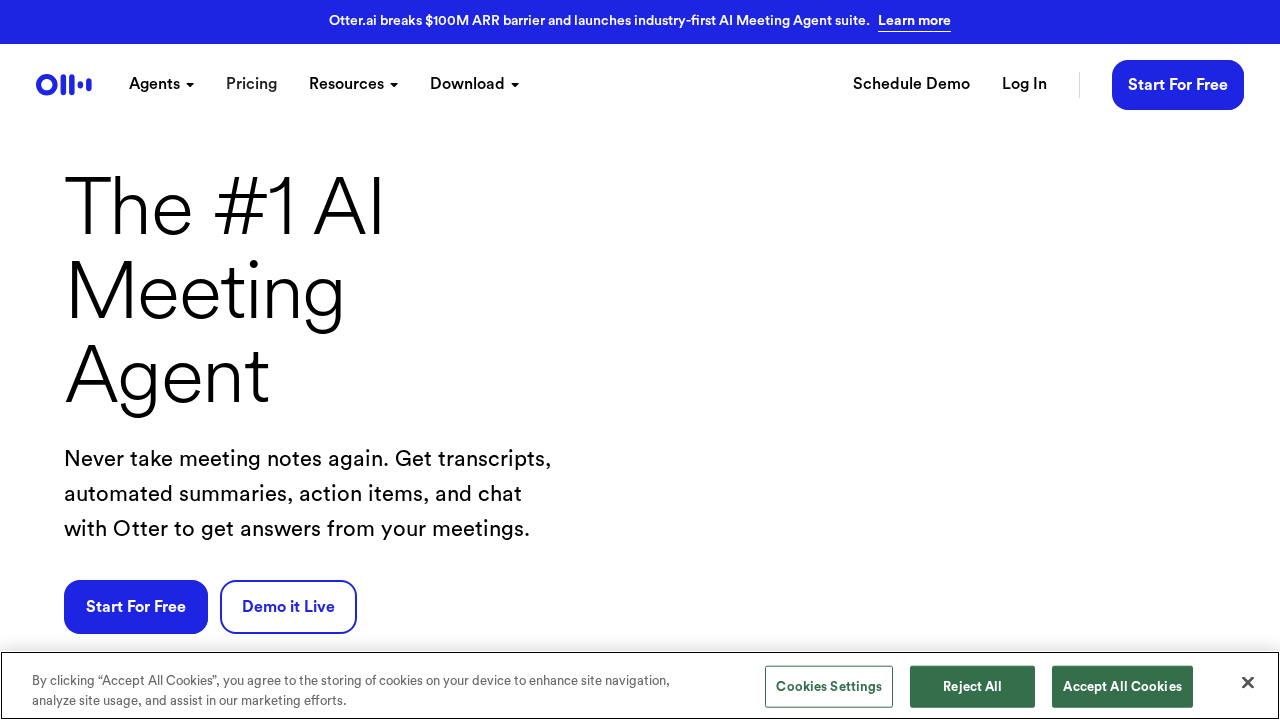
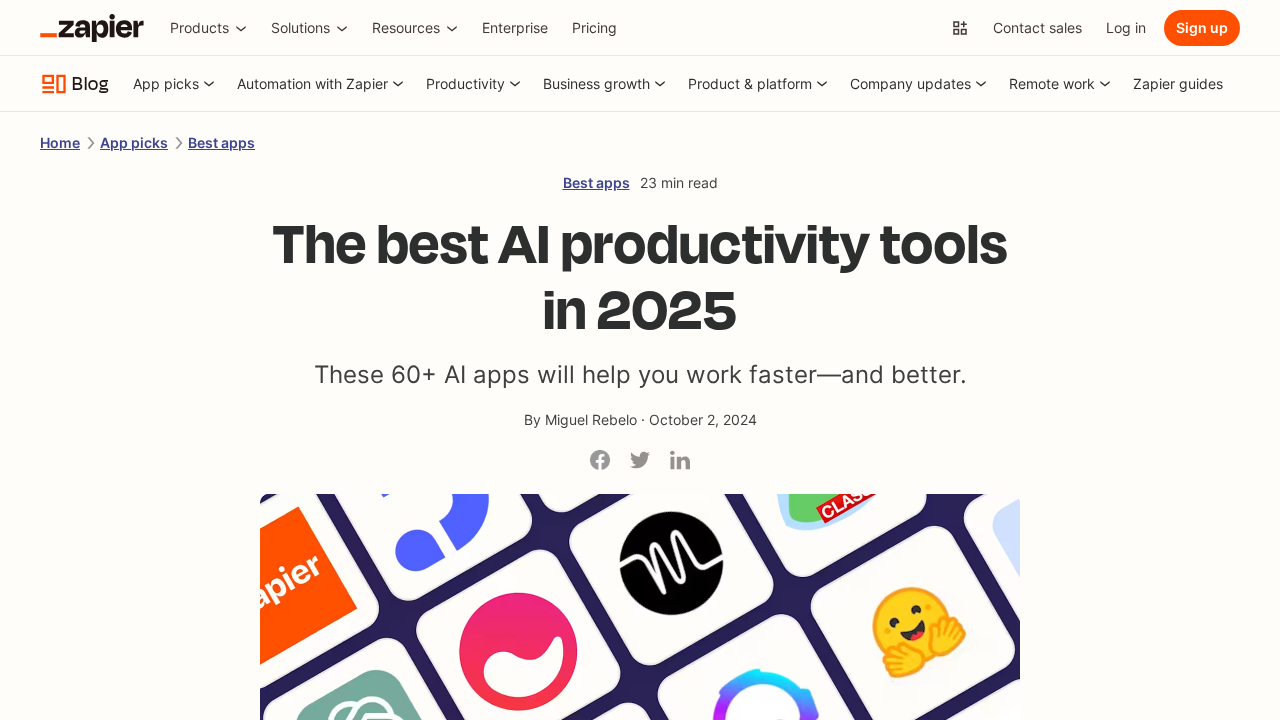
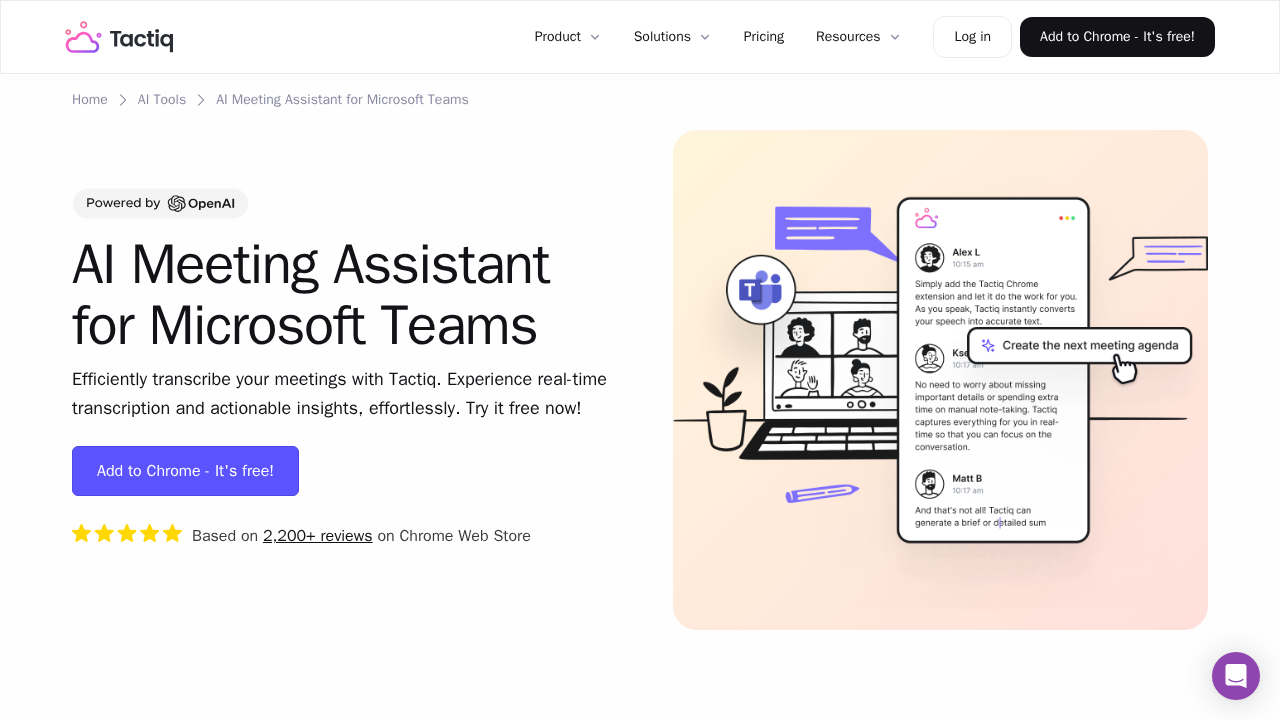
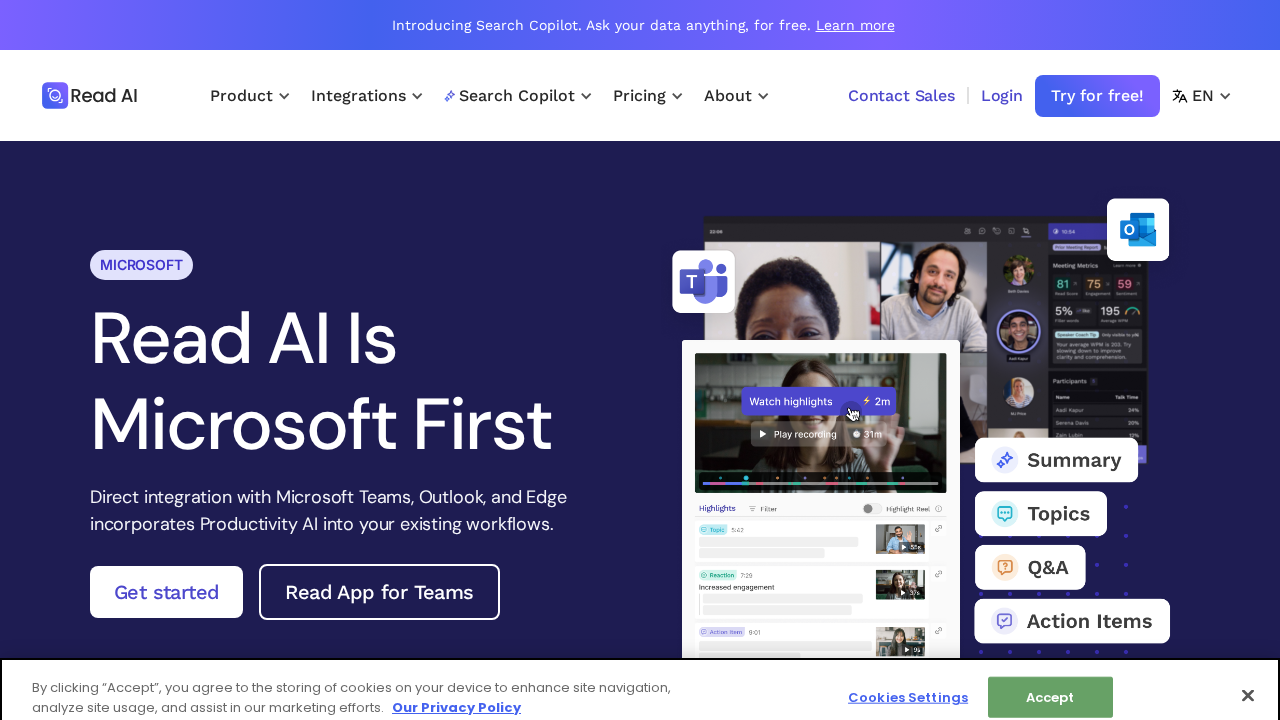
Leave a comment