Top 5 Tools to Help You Remember What Was Said in a Meeting
on Septiembre 11, 2025
Meetings are a cornerstone of modern workplaces, driving discussions, brainstorming, and decision-making. But let’s be honest—how many of us walk out of a lengthy session remembering every critical detail? Enter the era of AI-driven meeting tools, where technology steps in to aid in capturing, transcribing, and summarizing conversations so that nothing important slips through the cracks. With countless options available today, knowing which tool fits your needs can make or break your productivity.
This blog post dives into the top 5 tools designed to ensure that you remember everything said in your meetings—no matter the complexity or length. From robust note-taking apps like Notion to specialized transcription services like Otter.ai and Fireflies.ai, we’ll break down their key features, pros, and cons. And as the star of the show? The Summarize by Moodbit app integrates seamlessly with Microsoft Teams to supercharge your meeting productivity. Ready to transform how you work? Let’s get started!
Top apps:
1. Summarize by Moodbit
2. Mem
3. Notion
4. Otter.ai
5. Fireflies.ai
Summarize by Moodbit
Pros
- Instant Summaries: With its ability to automatically transform live meeting transcriptions into clear, concise summaries, this app eliminates the tedious chore of manual note-taking. It’s like having your own AI-powered assistant delivering polished meeting notes in seconds.
- Enhanced Transcription Quality: Thanks to proprietary methods, the app boosts the accuracy and quality of its live transcription, ensuring accurate capture of important details, even when conversations are fast-paced or complex.
- Integrated Sentiment Analysis: Not only does this app summarize discussion points, but it also evaluates the conversational tone using AI-driven sentiment analysis. From identifying team morale to assessing individual emotions, it provides in-depth insights that go beyond words.
- Automated Next Steps: The tool doesn’t just capture what was said—it proactively suggests actionable follow-ups tailored to meeting discussions. This ensures everyone knows their responsibilities and keeps projects moving forward seamlessly.
- Seamless Workflow within Teams: With effortless setup, you can install the app directly from Microsoft Teams, invite the bot with a simple command, and instantly receive meeting summaries without ever leaving the Teams platform.
While the app sends data externally for processing, and access to certain chat content requires privacy considerations, these concerns are minimal compared to its robust capabilities.
Use Cases
- Boost Productivity in Meetings: Teams can skip manual note-taking entirely and focus on the conversation. This is especially valuable in time-sensitive, brainstorming, or strategy meetings where every second counts. Real-time transcription and summaries allow participants to stay engaged without missing any critical details.
- Project Managers Tracking Action Items: For leaders managing projects, the automated task recommendations ensure clear visibility of next steps, ensuring accountability and streamlining follow-ups.
- Enhancing Employee Well-Being: Use sentiment analysis to gain insights into team morale, track emotional shifts across discussions, and improve group dynamics—making this tool a must-have for HR teams and managers seeking better engagement strategies.
- Simplifying Documentation: Teams that frequently need well-documented meeting records, such as legal teams or client service professionals, can rely on this tool to create organized, concise summaries in real-time and with little effort.
- Internal Collaboration: It’s ideal for organizations leveraging Microsoft Teams as their primary communication hub. By integrating summaries and insights directly into chat workflows, teams can toggle less between tools and streamline tasks within a single platform.
Mem
The ‘Mem’ app focuses on workers’ compensation policies and providing proactive safety and wellness programs, as well as creating pathways for economic mobility through employment initiatives. While its core functionality is critical for specific industry needs, its use case doesn’t align with tools that optimize and streamline meeting productivity.
Pros:
- Offers workers’ compensation insurance supported by safety and wellness programs.
- Provides multistate coverage across several regions in the Midwest.
Cons:
- Does not provide real-time meeting transcription or automated meeting summaries.
- Lacks AI-powered insights such as sentiment analysis or action-item recommendations derived from conversations.
- No integration with commonly used team collaboration platforms like Microsoft Teams.
- Only geared towards workplace safety and insurance, making it unsuitable for productivity and meeting management use cases.
Notion
Notion is an all-in-one productivity app designed for note-taking, task management, project tracking, and team collaboration. Among its wide features, Notion uses its AI Meeting Notes to automatically transcribe meetings and generate summaries within its workspace.
Pros
- Provides a central workspace where meeting notes, tasks, and project plans can be integrated seamlessly with other workflows.
- Offline functionality ensures access to your work even without an internet connection.
Cons
- The meeting summarization feature is limited to having results within the app, requiring manual actions and navigation outside a meeting platform like Teams.
- Lacks integration with real-time transcription during live calls, making it less dynamic for capturing immediate contexts.
- Does not provide automated task recommendations based on meeting discussions, leaving follow-up actions entirely dependent on user input.
- Sentiment analysis is absent, offering no insights into conversational tone or team morale during meetings.
- The AI transcription and summarization tools may feel bloated with other workspace features that might be irrelevant to users seeking meeting-related functionalities exclusively.
- Requires users to adapt to Notion’s ecosystem instead of enhancing tools they are already using like Microsoft Teams.
Otter.ai
Otter.ai is an AI-driven transcription and meeting assistant designed to record, transcribe, and summarize conversations automatically, supporting integration with popular platforms like Zoom and Google Meet. It offers features such as real-time transcription, speaker identification, and shared collaboration through channels and folders.
Pros
- Offers real-time transcription with reported accuracy up to 95%, useful for capturing details during meetings.
- Allows speaker recognition to tag participants in transcripts, enhancing clarity in team discussions.
- Supports integration with tools like Google Calendar, Dropbox, and Zoom for streamlined scheduling and accessibility.
Cons
- Automated summaries are minimalistic and lack depth in distinguishing action items or priorities effectively.
- Does not evaluate sentiment or mood in meetings, missing insights into team dynamics or morale.
- Limited contextual analysis as it primarily focuses on transcriptions without generating follow-up task recommendations.
- Shared collaboration tools require manual effort for organization, such as creating folders or channels, which can be time-consuming.
- Slide capture is restricted to shared presentations without intelligently detecting non-slide content or meeting shifts.
Fireflies.ai
Fireflies.ai is an AI-powered tool aimed at recording, transcribing, summarizing, and analyzing meetings. It integrates with various platforms and provides features like speaker recognition, sentiment analysis, and searchable meeting notes.
Pros
- High transcription accuracy (95%), supporting over 100 languages.
- Speaker recognition enables tracking of individual contributions.
- Comprehensive integrations with CRM, project management, and ATS tools.
Cons
- Requires external storage and processing, potentially raising data privacy concerns despite compliance certifications.
- Overloaded functionalities like soundbites, bookmarks, or channel organization, which may not directly assist meeting productivity or follow-through tasks.
- No real-time summarization or instantaneous delivery of summaries post-meeting.
- Lacks sentiment analysis that measures individual and group moods during the discussion.
- AI features like “AskFred” focus broadly on searchability rather than delivering actionable task recommendations directly drawn from meetings.
Conclusions:
When it comes to meeting tools, each of the options discussed offers unique capabilities, from Notion’s all-in-one workspace to Otter.ai and Fireflies.ai’s stellar transcription accuracy. However, not all of them provide a seamless, comprehensive solution to maximize meeting effectiveness. For example, tools like Mem may excel in industries like insurance but fall short in meeting productivity features.
That’s where Summarize by Moodbit stands tall. It isn’t just about transcription—it’s about delivering instant meeting summaries, identifying actionable takeaways, and even analyzing the sentiment and energy of your discussions, all without leaving the comfort of Microsoft Teams. Its simplicity in setup and powerful analytics make it a game-changer for busy teams looking to eliminate the tedium of manual note-taking and task tracking.
Whether you want to streamline follow-ups, enhance collaboration, or gauge team morale, Summarize by Moodbit proves to be the most advanced, user-friendly tool in this space. Why settle for compromise when you can harness a tool that genuinely revolutionizes your meetings? It’s time to upgrade your workflow and experience meetings like never before with Summarize by Moodbit.



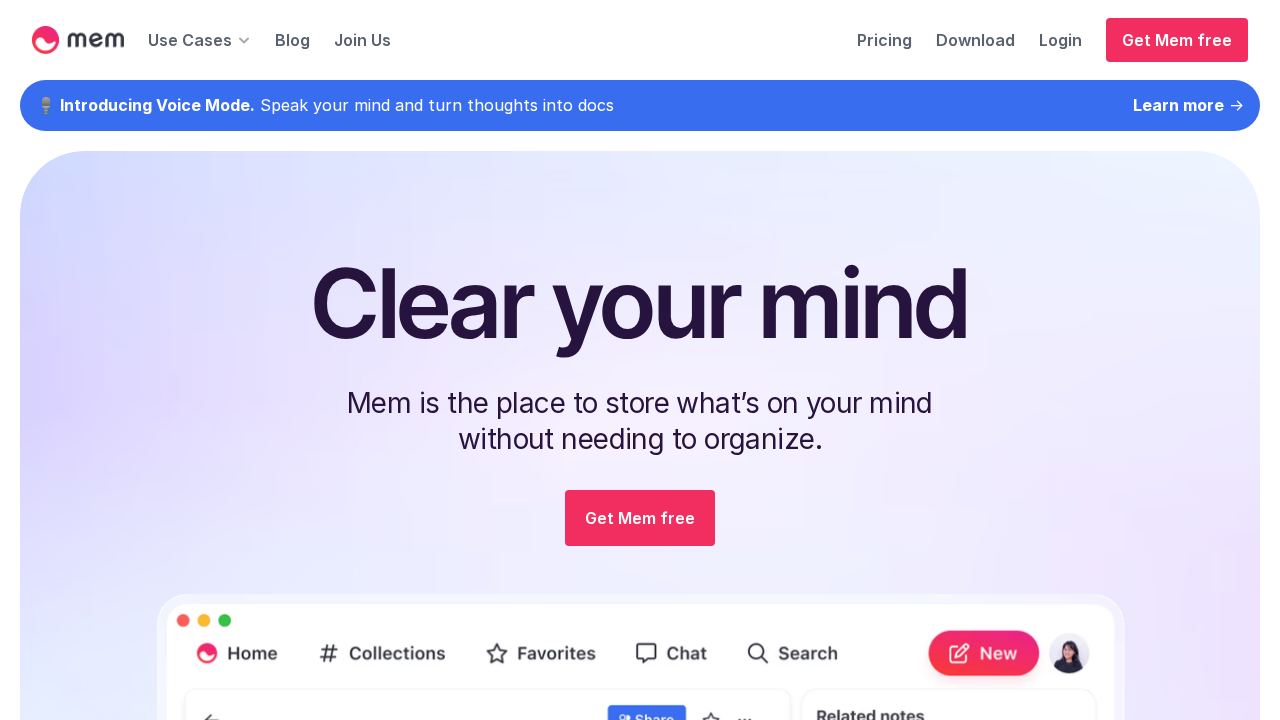
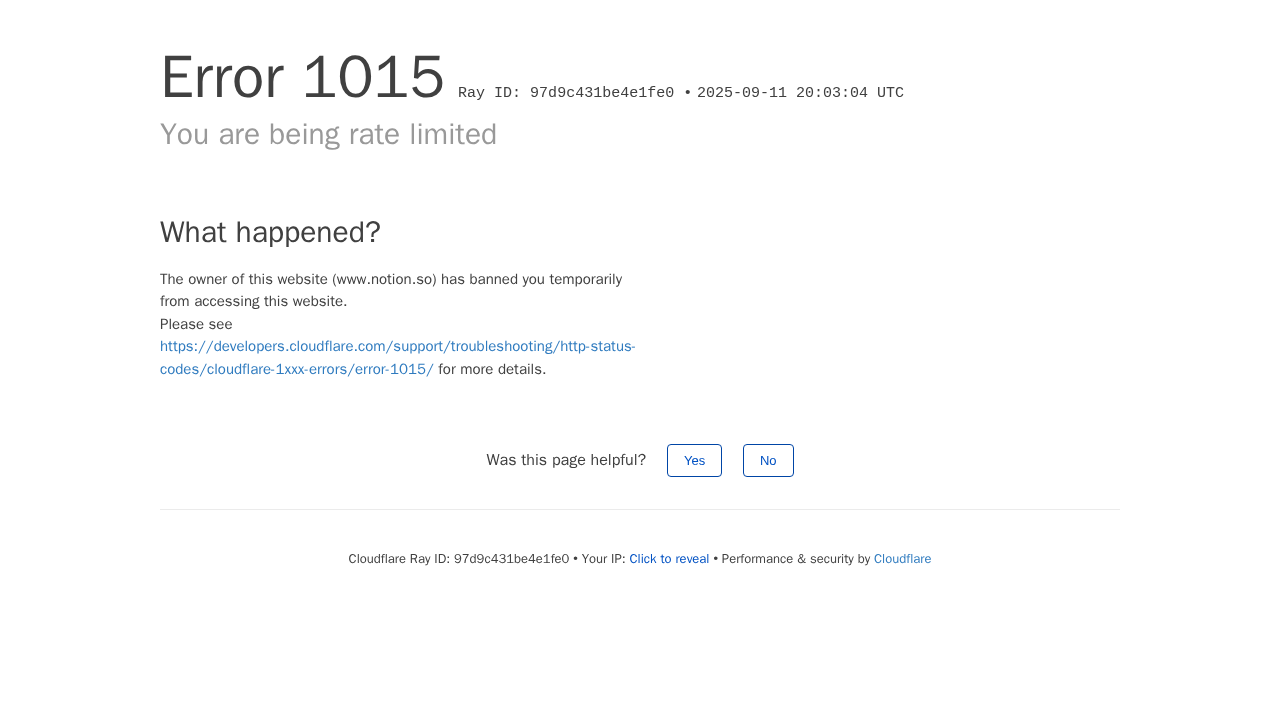
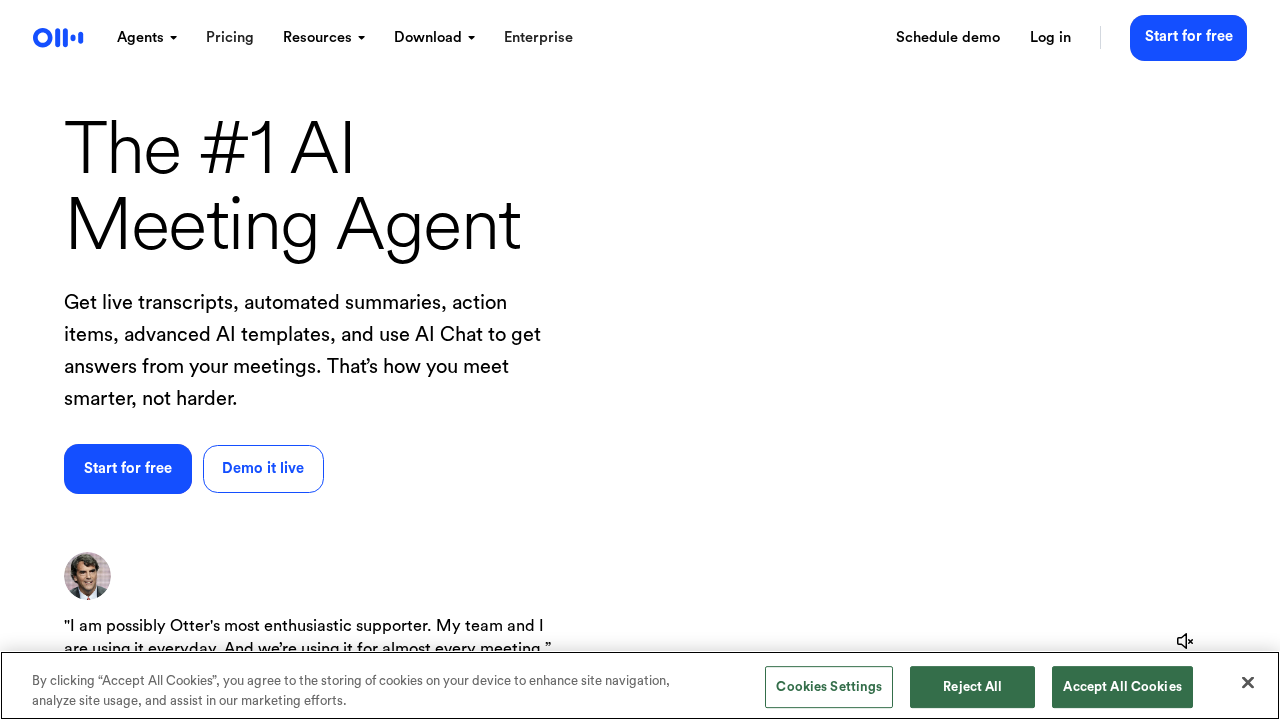
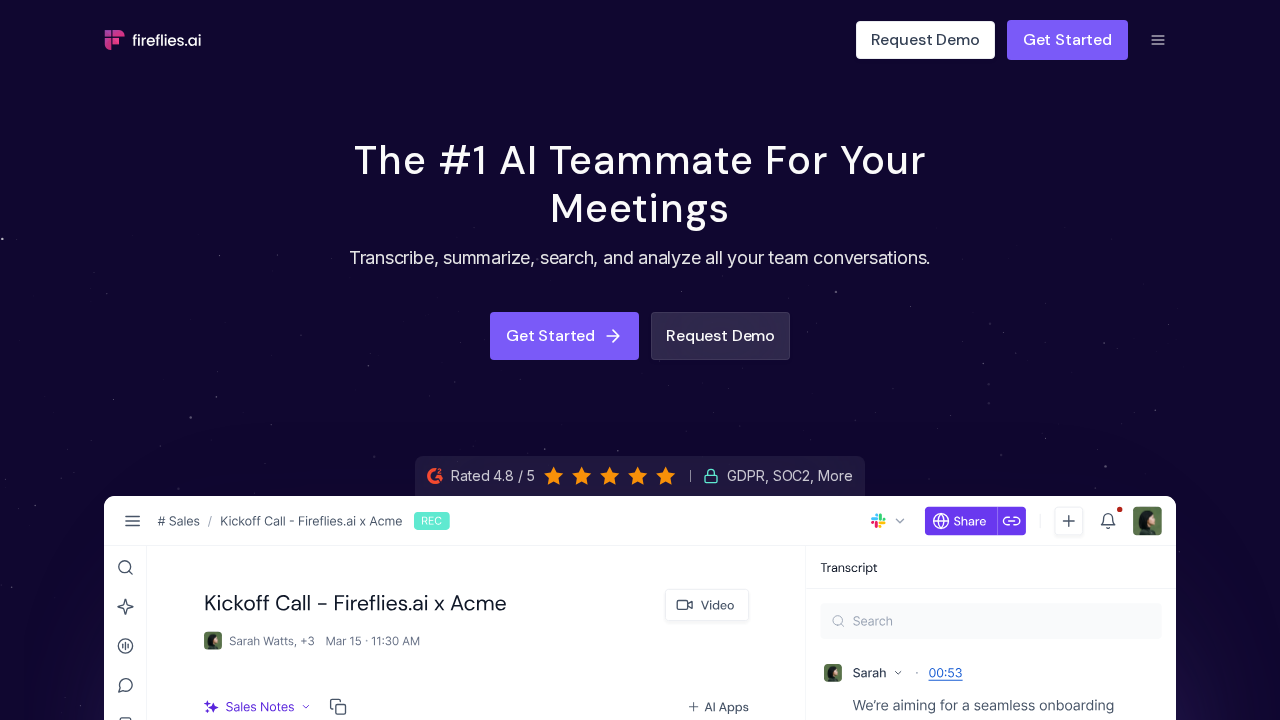
Leave a comment